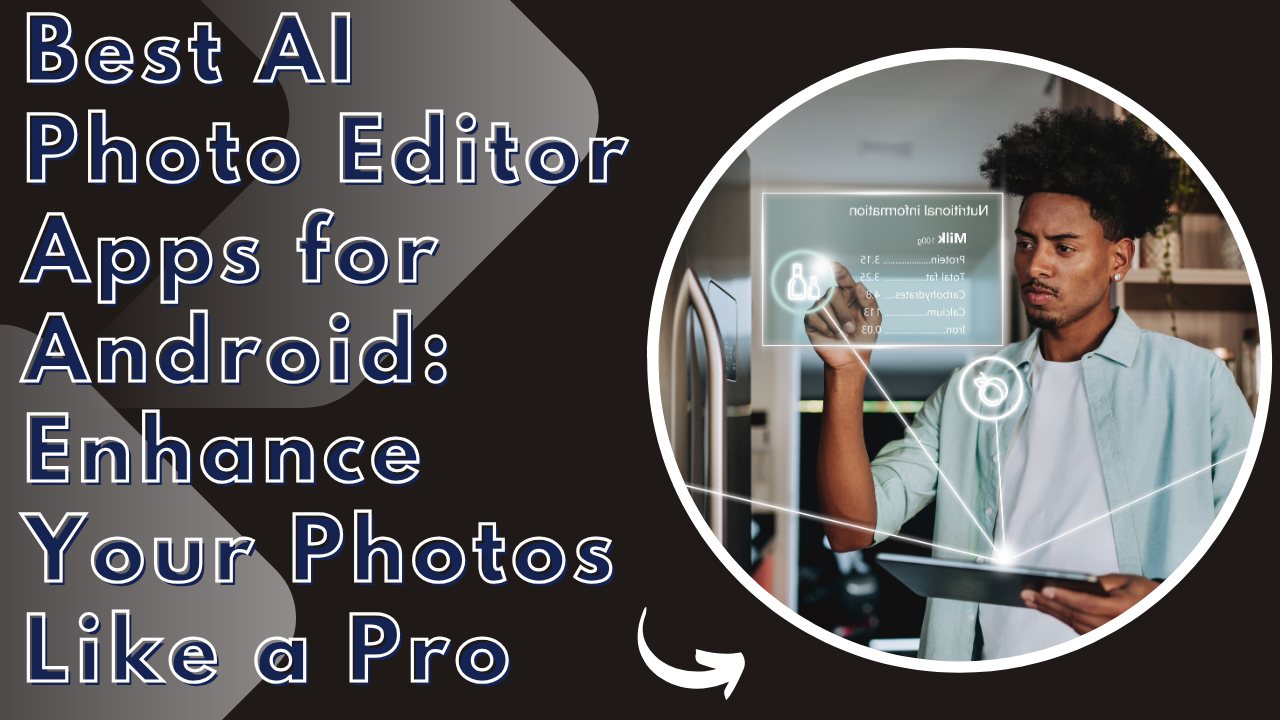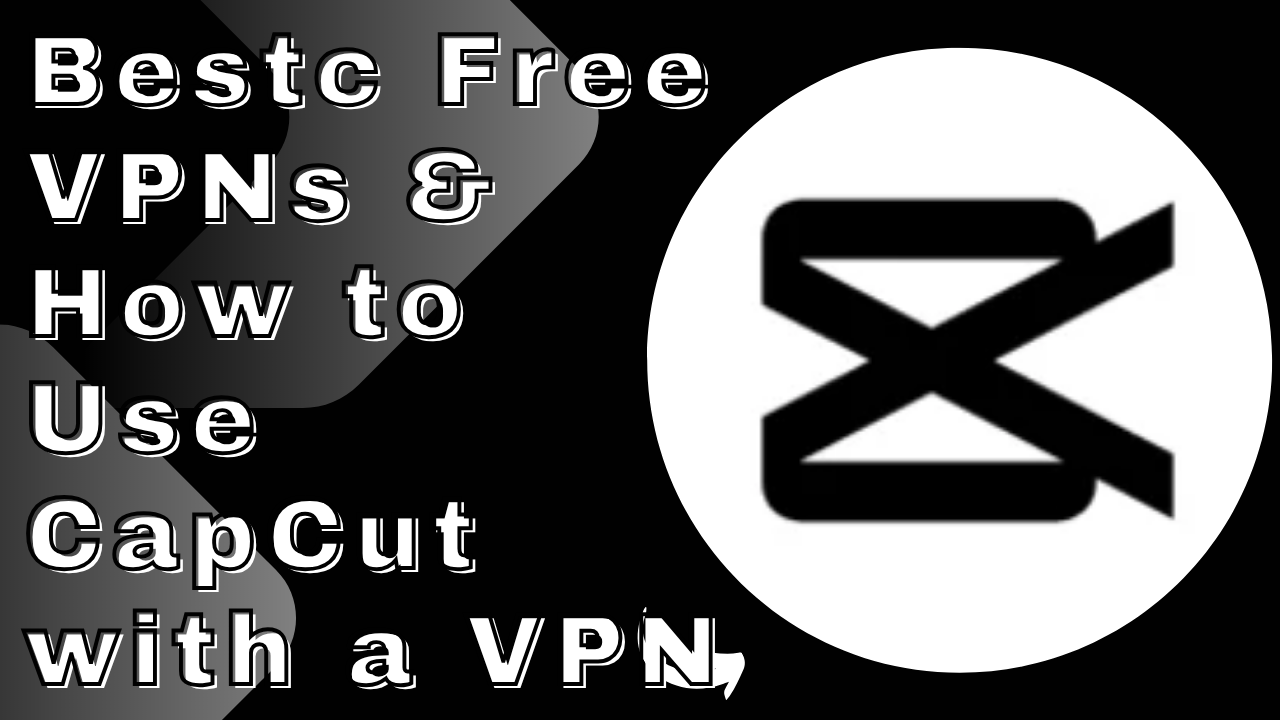Smartphones have revolutionized photography. With just a mobile device, anyone can capture moments, create social media content, or even design marketing visuals. However, raw photos often need enhancement. AI-powered photo editor apps on Android have simplified photo editing, allowing anyone—regardless of skill level—to improve, retouch, and creatively transform images with ease.
These AI apps use advanced algorithms to automate complex tasks such as background removal, object correction, color adjustment, artistic effects, and facial retouching. In this blog, we will explore the best AI photo editor apps for Android, what makes them stand out, and practical tips for achieving professional results.
Why Use AI Photo Editor Apps on Android?
AI photo editor apps provide a significant advantage over traditional photo editors. While conventional tools require manual adjustments and expertise, AI-driven apps automate most of the editing work, allowing even beginners to create polished results.
Key benefits of AI photo editor apps include:
- Automatic Enhancements: AI optimizes brightness, contrast, sharpness, and saturation automatically.
- Background Editing: Remove, replace, or blur backgrounds without manual effort.
- Artistic Filters: Turn photos into paintings, sketches, or cinematic visuals.
- Face Retouching: Detects facial features for skin smoothing, blemish removal, and color correction.
- Time Efficiency: Complex edits that traditionally take hours can be completed in seconds.
- Creative Freedom: AI tools often offer generative effects and artistic templates to experiment with.
With these features, AI photo editors are ideal for casual users, influencers, bloggers, and small business owners who want high-quality visuals quickly.
Key Features to Look for in an AI Photo Editor
When choosing an AI photo editor for Android, consider these essential features:
1. AI-Powered Editing Tools
The core advantage of AI editors is intelligent automation. Look for apps that provide object removal, background replacement, automated filters, and generative enhancements.
2. User-Friendly Interface
Even the most powerful tools are ineffective if the interface is confusing. Choose apps with intuitive menus, easy navigation, and guided tutorials.
3. Creative Filters and Effects
Filters that use AI to create cinematic looks, painting styles, or artistic overlays allow you to give your photos a unique touch.
4. Performance and Speed
A good AI editor should process images quickly, support large files, and run smoothly on most Android devices without lag.
5. High-Resolution Export
Ensure the app allows exporting images in high quality for printing, social media, or portfolio purposes without compression.
6. Privacy and Security
Some AI apps process images on the cloud. Check whether the app processes data locally on your device or uploads it. Local processing ensures better privacy.
7. Regular Updates and Support
AI apps evolve rapidly. Choose apps that are regularly updated, add new AI tools, and provide responsive support.
Top AI Photo Editor Apps for Android
Here’s a comprehensive list of the best AI photo editor apps for Android based on features, usability, and popularity.
Canva
Overview: Canva is a versatile design app with AI-powered photo editing tools.
Key Features:
- Automatic background removal
- Smart color adjustment and filters
- Pre-designed templates for social media, presentations, and ads
- Easy drag-and-drop interface
Pros: Great for social media content, beginners, and marketing visuals.
Cons: Some premium tools require subscription; fine-tuned photo edits are limited.
PicsArt
Overview: PicsArt is known for its creative editing capabilities and AI features.
Key Features:
- AI background removal and replacement
- Artistic filters and sticker overlays
- Collage maker and advanced layer editing
- Generative AI effects for creative transformations
Pros: Highly versatile, great for content creators.
Cons: Premium subscription required for advanced AI features; ads in the free version.
Adobe Photoshop Express
Overview: A mobile version of Adobe’s classic editor with AI enhancements.
Key Features:
- Smart filters, auto-correction, and spot healing
- One-tap adjustments for exposure, contrast, and vibrance
- Integration with Adobe Creative Cloud
- RAW photo editing
Pros: Professional-level editing, robust AI tools.
Cons: Certain advanced features require a subscription; can be heavy on low-end devices.
Snapseed
Overview: Developed by Google, Snapseed is powerful yet free.
Key Features:
- Selective adjustments with AI precision
- Healing brush for object removal
- Wide range of filters and lens effects
- Fine-tune brightness, contrast, and saturation
Pros: Free, precise controls, high-quality editing.
Cons: Less artistic/generative AI features compared to apps like PicsArt or Prisma.
Remini
Overview: Remini specializes in enhancing low-resolution or old photos.
Key Features:
- AI-based sharpening and upscaling
- Color correction and face enhancement
- Restoration of old or damaged images
Pros: Excellent for old photo restoration and enhancing blurry images.
Cons: Free version is limited, with watermarks; subscription needed for high-resolution exports.
PhotoDirector
Overview: Combines creative and practical AI editing tools.
Key Features:
- AI sky replacement
- Object removal and scene recognition
- Artistic filters and effects
- Layer-based editing
Pros: Balanced mix of creative and utility features.
Cons: Premium subscription needed for advanced AI features.
Prisma
Overview: Prisma is ideal for artistic transformations.
Key Features:
- AI-powered painting and sketch effects
- Stylized filters for creative visuals
- Customizable intensity of artistic effects
Pros: Unique artistic transformations.
Cons: Limited for practical photo corrections; some filters require subscription.
Lensa AI Photo Editor
Overview: Focused on selfies and portrait editing.
Key Features:
- AI retouching for skin, eyes, and facial features
- Background replacement and bokeh effects
- Color enhancement and tone adjustments
Pros: Excellent for selfies and portraits, intuitive interface.
Cons: Subscription required for full feature access; over-processing can look unnatural.
YouCam Perfect
Overview: Designed for real-time beautification and photo enhancement.
Key Features:
- Skin smoothing, blemish removal, and facial reshaping
- AI filters and background editing
- Collages and creative effects
Pros: Quick enhancements for selfies, fun creative tools.
Cons: Limited artistic filters; some features are subscription-locked.
AirBrush
Overview: A simple, powerful AI photo editor for realistic touch-ups.
Key Features:
- Teeth whitening and skin smoothing
- Portrait enhancements and blemish removal
- Natural, realistic AI edits
Pros: Easy-to-use for natural-looking results.
Cons: Limited creative filters compared to other AI editors.
Tips for Using AI Photo Editors Effectively
- Start With High-Quality Photos
AI tools perform better on clear, well-lit images. Avoid heavily blurred or dark photos. - Avoid Over-Processing
Subtle AI enhancements usually look more natural. Over-editing can make photos appear artificial. - Experiment With Filters and Styles
Try different artistic filters, background replacements, and creative overlays to find the best effect. - Combine Multiple Apps
Enhance with Remini, apply creative filters with Prisma, and fine-tune with Snapseed for best results. - Stay Updated
AI technology evolves rapidly. Keep apps updated to access new tools and performance improvements. - Backup Originals
Always save a copy of the original image before applying AI edits, especially when using generative filters. - Understand Privacy Policies
Some AI editors process images in the cloud. Choose apps that prioritize on-device editing if privacy is important.
Conclusion
AI photo editor apps on Android have made professional-quality photo editing accessible to everyone. From automatic enhancements to creative transformations, these apps save time, improve photo quality, and offer tools that were once exclusive to desktop software.
Whether you are a casual user, influencer, content creator, or small business owner, using AI-powered photo editors can elevate your images and streamline your workflow. Explore the apps listed above and choose the ones that best fit your editing style and needs. With the power of AI at your fingertips, transforming your photos has never been easier.
Frequently Asked Questions (FAQs)
What is the best AI photo editor app for Android?
Canva, PicsArt, Snapseed, Adobe Photoshop Express, and Lensa are among the best AI photo editor apps for Android, offering a mix of automatic enhancements, creative filters, and professional-level editing tools.
Are AI photo editors free on Android?
Most AI photo editors offer a free version with basic tools. Advanced features, high-resolution exports, and premium filters often require a subscription.
Can AI photo editors remove backgrounds?
Yes, many AI photo editors like Canva, PicsArt, and PhotoDirector can automatically remove or replace backgrounds, making it easy to create professional-looking images.
Which app is best for selfies and portraits?
Lensa AI Photo Editor and YouCam Perfect specialize in enhancing selfies and portraits using AI-powered skin smoothing, blemish removal, and facial adjustments.
Do AI photo editors work offline?
Some apps, like Snapseed, offer offline functionality. Others may require an internet connection if AI processing is done on the cloud.
Can AI apps restore old photos?
Yes, apps like Remini can enhance blurry or low-resolution images and restore old or damaged photos with AI-based tools.
Which app offers artistic filters?
Prisma and PicsArt provide AI-powered artistic filters that transform photos into paintings, sketches, or creative digital art.
Are AI photo editors suitable for beginners?
Yes, apps such as Canva and Snapseed are beginner-friendly, featuring intuitive interfaces and automated AI tools that simplify editing.
Can AI photo editors enhance low-quality images?
Yes, AI editors like Remini and AirBrush can significantly improve blurry or low-quality images, enhancing clarity, color, and sharpness.
Do AI photo editors work with RAW images?
Yes, Adobe Photoshop Express and Snapseed support RAW image editing, allowing professional photographers to adjust photos with high precision.
Can AI apps change the sky or background?
Yes, apps like PhotoDirector and Canva allow AI-powered sky replacement and background editing, adding creative effects or entirely new scenery.
Are AI editors safe for privacy?
Most apps are safe, but some process images on cloud servers. Apps with on-device editing provide better privacy and data security.
Which app is best for social media content?
Canva, PicsArt, and Prisma are ideal for creating social media-ready visuals using AI tools, templates, and creative filters.
Do AI photo editors allow batch editing?
Some apps, including Adobe Photoshop Express and PhotoDirector, support batch editing, but this feature is usually available in premium versions.
Can AI apps improve color and lighting automatically?
Yes, most AI photo editors automatically adjust brightness, contrast, saturation, and color balance for professional-looking results.
Are AI photo editor apps fast on Android?
Yes, most AI editors process images quickly, though performance can vary depending on device specifications and image size.
Do AI apps offer free artistic effects?
Yes, apps like Prisma and PicsArt provide free artistic filters, but some premium effects require a subscription.
Which app is best for beginners and professionals?
Snapseed is suitable for both beginners and professionals due to its intuitive interface and precise AI editing tools.
Can AI photo editors resize images?
Yes, apps like Adobe Photoshop Express and Canva allow resizing and cropping for social media, web use, or print purposes.
Do AI editors improve selfies automatically?
Yes, apps like Lensa AI and YouCam Perfect automatically enhance selfies, including skin smoothing, eye brightening, and lighting adjustments.
Which AI app is best for professional photographers?
Adobe Photoshop Express, Snapseed, and PhotoDirector are ideal for professionals, offering advanced AI features, RAW support, and high-quality editing tools.