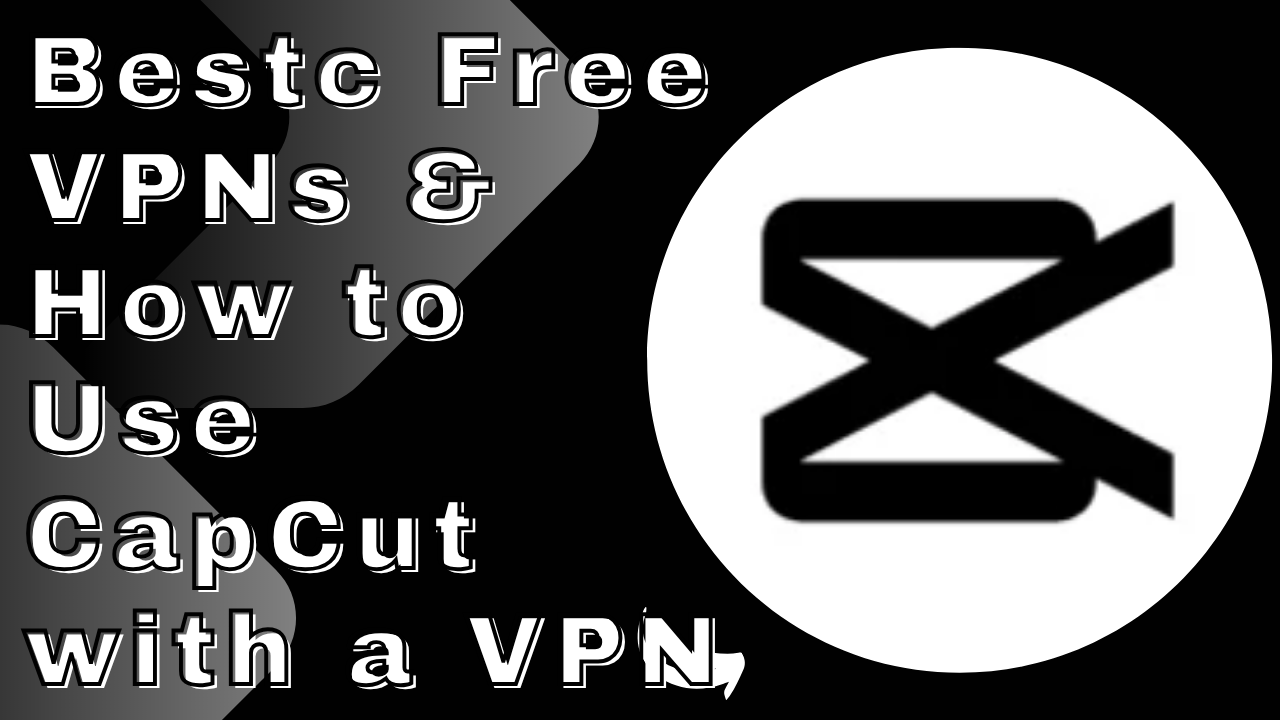Artificial Intelligence (AI) is revolutionizing the educational landscape, empowering students to learn smarter, faster, and more efficiently. With AI tools, students can enhance their productivity, organize study schedules, streamline research, improve writing, and even explore creative projects. From automating repetitive tasks to offering personalized guidance, AI is transforming the way students approach academics.
In this comprehensive guide, we explore the best AI tools for students, their applications across subjects, detailed usage tips, and practical strategies to integrate them into your study routine. This blog will help students leverage AI technology to maximize learning outcomes.
Why Students Should Use AI Tools
Modern education demands that students handle heavy workloads, tight deadlines, and rapidly evolving content. AI tools address these challenges effectively:
- Time Management and Scheduling: AI-powered planners help prioritize tasks and manage study hours efficiently.
- Smart Research: AI tools can summarize articles, extract key points, and provide references for academic projects.
- Study Assistance: Personalized AI tutors guide students through complex concepts in math, science, and humanities.
- Writing and Editing: AI writing assistants improve grammar, sentence structure, clarity, and style.
- Creative and Design Support: AI tools assist in making presentations, infographics, videos, and multimedia content for assignments.
- Collaboration: Many AI tools allow students to work seamlessly in groups, improving communication and productivity.
By integrating AI tools into daily routines, students save time, reduce stress, and focus on mastering concepts rather than just completing assignments.
Key Features to Look for in AI Tools for Students
When choosing AI tools, students should consider the following features:
- Personalized Learning: Adaptive tools that tailor lessons to individual strengths, weaknesses, and learning pace.
- Automation: Tools that handle repetitive tasks such as summarizing notes, formatting documents, or generating citations.
- Research Assistance: AI engines that provide credible sources, topic summaries, and relevant study materials.
- Writing and Editing Support: AI tools that enhance essays, research papers, and project reports.
- Collaboration and Communication: Features for teamwork, shared document editing, and online discussion.
- Cross-Platform Access: Tools available on desktop, tablet, and mobile devices to study anywhere.
- Analytics and Tracking: AI that monitors progress and identifies knowledge gaps.
Integrating tools with these features ensures students can boost learning efficiency and maintain academic excellence.
Top AI Tools for Students
Here’s a detailed list of the most powerful AI tools for students, covering research, writing, study planning, and creativity.
1. ChatGPT: AI Tutor for Personalized Learning
Overview: ChatGPT is an AI language model capable of answering questions, generating essays, and providing detailed explanations across subjects.
Benefits:
- Personalized guidance for study topics.
- Essay and assignment brainstorming.
- Summarization of textbooks and research papers.
Practical Use Cases:
- Ask ChatGPT to explain complex concepts in simple language.
- Generate outlines for essays or research papers.
- Create practice questions for exam preparation.
Example: A student struggling with “Quantum Physics” can ask ChatGPT for simplified explanations, examples, and even quizzes to reinforce learning.
2. Grammarly: AI Writing Assistant
Overview: Grammarly helps students produce clear, error-free writing for essays, reports, and emails.
Key Features:
- Grammar, punctuation, and sentence structure corrections.
- Style and tone suggestions.
- Plagiarism detection.
Practical Use Cases:
- Review essay drafts to ensure clarity and professionalism.
- Improve email communication with teachers and peers.
- Detect unintentional plagiarism in research papers.
Example: Students writing reports for social science subjects can use Grammarly to refine argument structure and improve readability.
3. Quizlet: AI-Powered Flashcards and Quizzes
Overview: Quizlet converts notes into flashcards and practice quizzes, enhancing memorization and retention.
Key Features:
- AI-generated flashcards.
- Gamified learning modes for retention.
- Practice tests and quizzes.
Practical Use Cases:
- Transform biology or history notes into flashcards for exam revision.
- Practice quizzes before tests to identify weak areas.
- Use learning games for interactive memorization.
Example: Students preparing for language exams can use Quizlet to memorize vocabulary and grammar rules efficiently.
4. Notion AI: Productivity and Knowledge Management
Overview: Notion AI is an all-in-one workspace that combines note-taking, task management, and AI assistance.
Key Features:
- Summarizes notes automatically.
- Task tracking for assignments and deadlines.
- Knowledge organization for projects and research.
Practical Use Cases:
- Create a study planner with deadlines and AI reminders.
- Organize research for essays or group projects.
- Summarize meeting notes or online lectures for quick revision.
Example: Students working on a group science project can centralize research and collaborate seamlessly using Notion AI.
5. Canva: AI-Powered Design Tool
Overview: Canva helps students create visually appealing presentations, posters, and infographics.
Key Features:
- AI-generated templates and design suggestions.
- Drag-and-drop interface for easy use.
- Collaboration for group assignments.
Practical Use Cases:
- Design presentations for class projects.
- Create posters for school events or campaigns.
- Make infographics for data-heavy subjects like statistics or economics.
Example: A marketing student can design professional-looking slides with AI-assisted layouts in minutes.
6. Wolfram Alpha: Computational AI Engine
Overview: Wolfram Alpha is an AI engine ideal for solving complex math, science, and engineering problems.
Key Features:
- Step-by-step solutions for equations.
- Data visualization and analysis.
- Formula solving and scientific calculations.
Practical Use Cases:
- Solve math problems and verify solutions.
- Analyze scientific data for experiments.
- Visualize statistical trends and patterns.
Example: Engineering students can use Wolfram Alpha to understand and solve differential equations quickly.
7. Scribe AI: Lecture Transcription Tool
Overview: Scribe AI transcribes lectures and audio recordings into structured notes.
Key Features:
- Real-time transcription.
- Summarization of key points.
- Multi-language support.
Practical Use Cases:
- Record online lectures and generate notes automatically.
- Summarize seminar discussions for study references.
- Convert audio lessons into text for offline study.
Example: Students attending online language classes can use Scribe AI to transcribe lessons and practice speaking with the transcript.
8. QuizBot: AI Study Companion
Overview: QuizBot generates interactive quizzes and practice questions from textbooks and notes.
Key Features:
- Reinforces learning through practice.
- Tracks performance to identify weak areas.
- Adaptive quizzes based on progress.
Practical Use Cases:
- Prepare for exams in math, science, or languages.
- Self-assessment for project-based learning.
- Use performance insights to focus on weak topics.
Example: A history student can convert notes into quizzes for quick revision before exams.
9. Otter.ai: AI Transcription and Collaboration
Overview: Otter.ai converts lectures, meetings, and discussions into text notes with AI summaries.
Key Features:
- Live transcription.
- Summarizes long discussions.
- Collaboration and sharing features.
Practical Use Cases:
- Record and transcribe group study sessions.
- Summarize online lectures for easy reference.
- Share notes with peers for collaborative learning.
Example: Students in virtual classrooms can use Otter.ai to capture entire lectures and highlight key points.
10. ChatPDF: AI PDF Analyzer
Overview: ChatPDF allows students to upload PDFs and interact with the content via AI for summaries and explanations.
Key Features:
- Summarizes lengthy documents.
- Provides explanations for complex topics.
- Assists with academic research.
Practical Use Cases:
- Analyze research papers or textbooks efficiently.
- Ask AI questions about specific PDF sections.
- Save time on reading large volumes of study material.
Example: Graduate students researching academic journals can use ChatPDF to extract key insights quickly.
How to Use AI Tools Effectively
- Integrate into Daily Study Routine: Automate repetitive tasks like note-taking, summarizing, and citation.
- Verify AI-Generated Information: Cross-check facts to ensure academic accuracy.
- Balance AI and Critical Thinking: Use AI as a support tool rather than a replacement for learning.
- Combine Multiple Tools: Use different AI apps for research, writing, and creative projects to maximize efficiency.
- Set Learning Goals: Track study schedules, deadlines, and assignment progress with AI productivity apps.
- Use Subject-Specific Tools: Wolfram Alpha for STEM, Quizlet for memorization, Grammarly for writing.
Benefits of Using AI Tools for Students
- Time Efficiency: Automates repetitive and tedious tasks.
- Enhanced Academic Performance: Personalized learning improves retention and understanding.
- Creativity and Innovation: Tools like Canva enable professional-quality projects.
- Accessibility: Learn anytime and anywhere with mobile-friendly apps.
- Collaboration: Group assignments and teamwork are streamlined with AI support.
AI Tools for Specific Subjects
- Math and Science: Wolfram Alpha, QuizBot, ChatGPT for problem-solving and experiments.
- Writing and Language Arts: Grammarly, ChatGPT, Notion AI for essays, grammar, and research.
- Design and Creativity: Canva for presentations, infographics, and multimedia projects.
- Study and Exam Preparation: Quizlet, QuizBot for memorization and test readiness.
- Research and Data Analysis: ChatPDF, Notion AI, and Wolfram Alpha for advanced research.
Conclusion
AI tools are now essential for
students who want to maximize learning, productivity, and creativity. From study planning and research to writing and design, AI enhances every aspect of academic life. By integrating the tools mentioned in this guide, students can study smarter, save time, and achieve better academic results.
With AI, students are not just keeping up—they are getting ahead, mastering concepts faster, and approaching education with confidence and creativity.
FAQs – Best AI Tools for Students
1. What are AI tools for students?
AI tools for students are software applications that use artificial intelligence to help with learning, research, writing, productivity, and creative projects.
2. How can AI tools help with homework?
AI tools can assist by generating summaries, solving problems, providing explanations, and even helping draft essays or assignments.
3. Are AI tools free for students?
Many AI tools offer free versions with basic features, while premium versions provide advanced functionalities like plagiarism checks or advanced analytics.
4. Can AI tools improve learning efficiency?
Yes, AI tools save time on repetitive tasks, provide personalized learning, and help students focus on understanding concepts better.
5. Which AI tools are best for writing assignments?
Grammarly, ChatGPT, and Notion AI are ideal for improving grammar, style, structure, and generating essay ideas.
6. Can AI tools help with exam preparation?
Yes, tools like Quizlet and QuizBot create practice quizzes, flashcards, and interactive exercises for effective revision.
7. Are AI tools safe for academic use?
Yes, AI tools are safe, but students should verify information and avoid plagiarism by using plagiarism-check features.
8. Which AI tools are best for STEM students?
Wolfram Alpha, ChatGPT, and QuizBot are excellent for solving math, science, and engineering problems.
9. Can AI tools assist in group projects?
Yes, tools like Notion AI and Canva support collaboration, shared documents, and group assignments.
10. How do AI tools help with research?
AI tools like ChatPDF and Notion AI summarize research papers, provide citations, and help identify key insights quickly.
11. Can AI tools create presentations and graphics?
Yes, Canva and Notion AI allow students to design presentations, infographics, and visual content with AI suggestions.
12. Do AI tools work on mobile devices?
Most AI tools are mobile-friendly and work across smartphones, tablets, and laptops, enabling learning on-the-go.
13. Can AI tools replace traditional learning?
No, AI tools complement traditional learning. They assist with efficiency, understanding, and creativity but don’t replace critical thinking.
14. Are AI tools helpful for language learning?
Yes, AI tools like ChatGPT and Quizlet can assist in vocabulary, grammar practice, and language exercises.
15. How do AI tools save time for students?
They automate repetitive tasks like note-taking, summarizing, transcribing lectures, and organizing assignments.
16. Can AI tools detect plagiarism?
Yes, tools like Grammarly offer plagiarism detection to ensure originality in academic writing.
17. Do AI tools require internet access?
Most AI tools require an internet connection for real-time updates, AI computation, and cloud-based features.
18. Can AI tools help with project management?
Yes, Notion AI and other productivity tools help track deadlines, organize tasks, and manage study schedules effectively.
19. Which AI tools are best for reading and summarizing PDFs?
ChatPDF is specifically designed to analyze PDFs, summarize content, and provide explanations for academic research.
20. How can students maximize the benefits of AI tools?
By integrating multiple AI tools into their study routine, verifying AI-generated content, setting goals, and combining AI support with critical thinking.