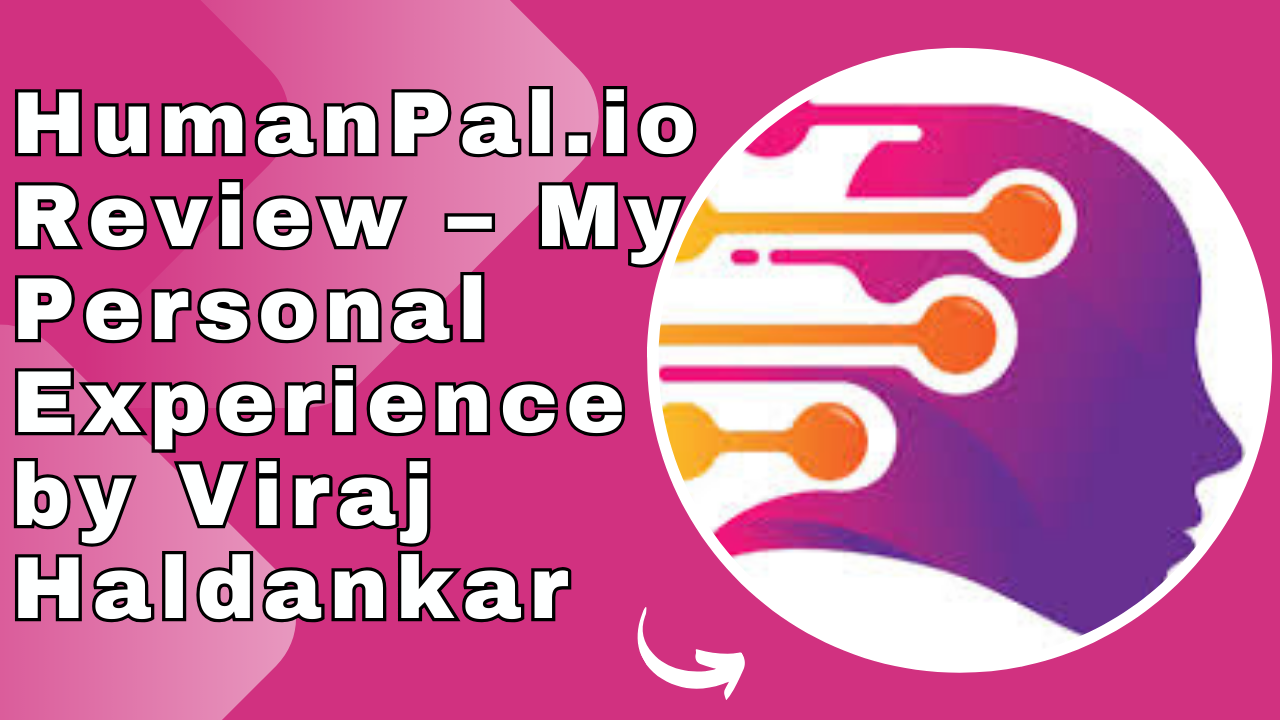Search Engine Optimization (SEO) is no longer just about building backlinks or targeting keywords. Google has shifted its focus to user experience, search intent, and content quality. This means creating articles that are optimized, structured, and aligned with what search engines want.
That’s where Surfer SEO enters the picture. Surfer SEO is an advanced on-page optimization tool that helps bloggers, agencies, and businesses create content that ranks higher by analyzing data from top-performing competitors.
In this comprehensive Surfer SEO review, I’ll cover its features, usability, pricing, pros, cons, and whether it’s the right tool for your SEO strategy.
What is Surfer SEO?
Surfer SEO is a cloud-based SEO and content optimization platform that focuses on on-page SEO rather than backlinks.
While tools like Ahrefs or SEMrush are strong in keyword research and link analysis, Surfer shines when it comes to content creation, optimization, and auditing.
It uses data-driven algorithms to analyze top-ranking pages for any keyword and provides detailed recommendations such as:
- Ideal word count
- Heading and subheading structure
- Keyword and semantic term usage
- Content readability
- Internal linking opportunities
This helps writers and SEO professionals eliminate guesswork and produce content aligned with what Google already favors.
Key Features of Surfer SEO
1. Content Editor
The Content Editor is Surfer’s most popular feature. It acts like a smart writing assistant that integrates SEO data in real-time.
- You can paste your draft or start writing directly.
- It provides a content score (from 0 to 100).
- Suggests keywords, NLP terms, and phrases to include.
- Recommends word count, paragraph count, and headings based on competitor analysis.
- Integrates with Google Docs, WordPress, and Jasper AI for seamless writing.
This makes it perfect for bloggers, copywriters, and agencies who want to scale SEO-optimized content.
2. SERP Analyzer
The SERP Analyzer is for detailed competitor analysis.
- It checks 500+ ranking factors from top-ranking pages.
- Compares your content with competitors.
- Shows backlinks, content length, domain authority, page speed, schema usage, and keyword density.
- Visual graphs make it easy to understand correlations.
If you’re a technical SEO or consultant, this tool can save hours of manual research.
3. Keyword Research
Although Surfer isn’t primarily a keyword research platform, it offers a keyword tool with:
- Related keywords & search volumes
- Keyword clustering for content hubs
- SERP similarity reports (to know if two keywords can be targeted in the same article)
This makes Surfer a decent supplement to tools like Ubersuggest, KWFinder, or Ahrefs.
4. Content Audit
If you already have existing articles, the Content Audit tool shows how to improve them.
- Identifies missing keywords
- Suggests content gaps
- Recommends internal links
- Checks backlinks and authority of competitor pages
This feature is powerful for boosting older blogs that have lost rankings.
5. Grow Flow (AI Assistant)
Surfer recently introduced Grow Flow, an AI-driven SEO assistant.
- Gives weekly tasks like “Add this keyword” or “Build these internal links.”
- Tracks progress automatically.
- Helps even beginners follow a structured SEO plan.
Surfer SEO Pricing
Surfer SEO offers different pricing tiers based on content needs:
- Essential Plan – $89/month
- Best for solo bloggers or freelancers.
- 15 Content Editor articles per month.
- Advanced Plan – $179/month
- For agencies or small businesses.
- 45 Content Editor articles per month.
- More advanced integrations.
- Max Plan – $299/month
- Suitable for large content teams.
- 90 Content Editor articles per month.
- Includes advanced AI features.
👉 Annual billing offers up to 17% discount.
While it’s more expensive than tools like Ubersuggest, it’s far more specialized for on-page SEO.
Pros of Surfer SEO
- Data-driven insights – no more guesswork in content writing.
- Easy-to-use interface – beginner-friendly yet powerful.
- Content Editor is among the best SEO writing tools available.
- Strong integrations with Jasper, Google Docs, and WordPress.
- Content audit feature helps improve existing articles.
- Grow Flow AI assistant provides actionable weekly SEO steps.
Cons of Surfer SEO
- Pricing is high for beginners ($89/month may feel steep).
- Keyword research is limited compared to Ahrefs or SEMrush.
- Over-optimization risk – if you follow every suggestion blindly, content may feel unnatural.
- Learning curve for SERP Analyzer due to too much data.
Who Should Use Surfer SEO?
- Bloggers – to optimize blog posts for higher rankings.
- Content Writers & Copywriters – to deliver SEO-friendly articles.
- Agencies – to scale SEO content for multiple clients.
- Businesses – to strengthen website visibility and drive organic leads.
If your main goal is on-page SEO and content optimization, Surfer SEO is an excellent investment.
Surfer SEO Alternatives
If Surfer feels expensive, here are alternatives:
- Frase.io – Similar AI content optimization, cheaper entry pricing.
- Clearscope – Premium, enterprise-level content optimization.
- MarketMuse – AI-powered content research and optimization.
- SEMRush Writing Assistant – Part of SEMrush suite, useful for content writers.
Surfer, however, strikes the best balance between usability and powerful features.
Final Verdict: Is Surfer SEO Worth It?
Yes — Surfer SEO is worth it if you take content marketing seriously.
It doesn’t replace keyword research or backlink building tools but instead complements them. If you’re someone who publishes articles regularly, wants to rank faster, and values data-driven decisions, Surfer SEO can save countless hours and significantly improve your content performance.
The pricing may feel high for beginners, but the ROI from ranking higher on Google usually outweighs the cost.
If you’re a blogger, agency, or business owner who wants better SEO results with less guesswork, Surfer SEO is one of the best tools you can invest in.