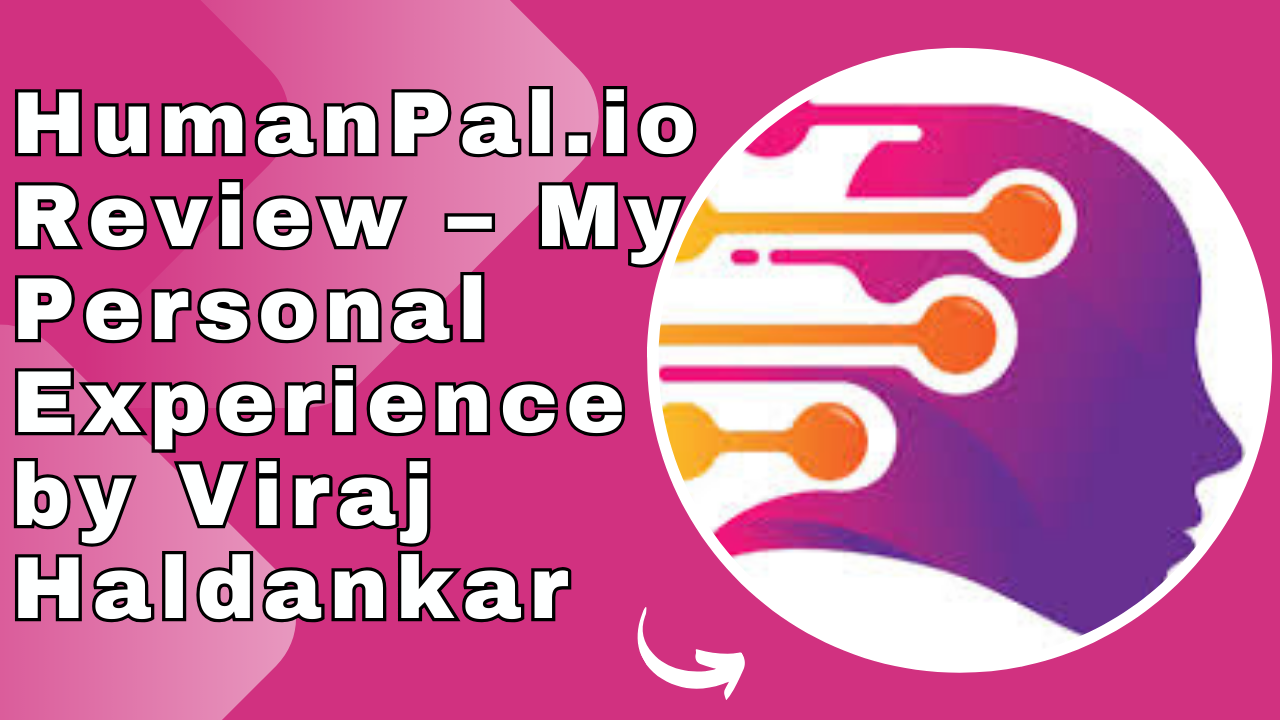If you have a WordPress website, you already know how important it is to get found online.
But here’s the problem — building a website is easy, making it visible is not.
Search Engine Optimization (SEO) is what helps your site appear in Google, Bing, and even AI-powered results like ChatGPT or Perplexity. The challenge is that SEO takes time, effort, and technical knowledge.
That’s where DefiniteSEO comes in.
DefiniteSEO is an all-in-one WordPress SEO plugin that makes search optimization simple for everyone — from bloggers to small business owners. It’s designed to improve your rankings, bring more traffic, and help your website perform better without needing coding or expert-level SEO knowledge.
Let’s explore how DefiniteSEO works, what features it offers, and why it’s quickly becoming one of the most reliable SEO tools for WordPress websites.
What is DefiniteSEO?
DefiniteSEO is a complete SEO plugin built for WordPress websites. It helps you optimize your pages, posts, and products for search engines — automatically and effectively.
The plugin focuses on three key goals:
- Making your website visible to search engines.
- Improving your content for users.
- Automating SEO tasks that usually take hours to do manually.
It combines multiple SEO tools — like sitemap generation, schema markup, keyword analysis, and link monitoring — into one simple dashboard. That means you don’t have to install 4–5 different plugins for basic SEO needs.
Whether you’re writing blogs, running an online store, or managing a business website, DefiniteSEO keeps everything optimized from one place.
Why DefiniteSEO Is Perfect for WordPress Users
There are many SEO plugins available, but most of them are either too technical or too expensive. DefiniteSEO stands out because it’s designed with simplicity and real results in mind.
Here’s why website owners love it:
- It’s easy to use, even for beginners.
- It automates most SEO tasks.
- It helps your content rank faster with AI-driven insights.
- It’s lightweight, so your website speed stays fast.
- It’s affordable, especially for small businesses and creators.
You don’t need to be an SEO expert to make your website visible anymore — DefiniteSEO does the heavy lifting for you.
Top Features of DefiniteSEO (Explained in Simple Words)
Let’s break down the main features of DefiniteSEO and how each one helps improve your SEO performance.
1. SEO Titles and Meta Descriptions
When people search for something on Google, they see a title and a short description in the results.
DefiniteSEO helps you write or automatically generate SEO-friendly titles and meta descriptions for each page.
This helps search engines understand your page and encourages users to click your link.
It’s a small detail that makes a big difference in your website traffic.
2. Schema Markup (Rich Snippets)
Have you ever seen results on Google with ratings, stars, prices, or FAQs below them?
That’s called a rich snippet, and it comes from schema markup.
DefiniteSEO adds this markup to your website automatically.
It helps search engines understand your content better — whether it’s a product, article, recipe, or service.
Rich snippets not only make your website look more professional but also increase your click rate.
3. Sitemap Generation
A sitemap is like a roadmap for Google — it shows where all your pages are located.
DefiniteSEO automatically creates and updates your XML sitemap, so search engines can easily find and index every page on your website.
It also supports video and news sitemaps, which is great if you publish multimedia or timely content.
4. Image SEO
Images are important for user experience, but they can also help with SEO.
DefiniteSEO automatically adds ALT text and optimized filenames to your images, helping them appear in Google Image Search.
It also reduces the risk of broken images and improves your website’s accessibility.
5. Keyword and Content Analysis
Writing SEO-friendly content can be confusing.
How many times should you use your keyword? Is your article long enough? Does it sound natural?
DefiniteSEO gives you a real-time content score and keyword suggestions as you write.
It analyzes your content, checks keyword density, and helps you make improvements — so your post can rank higher.
You can think of it like your personal SEO assistant right inside WordPress.
6. Grammar and Readability Check
Google loves clear, easy-to-read content.
DefiniteSEO includes a built-in grammar and spelling checker that keeps your content clean and professional.
It also gives you a readability score, helping you write in a tone that readers (and AI systems) understand easily.
This makes your content more human-friendly and more AI-discoverable — perfect for AEO optimization.
7. Broken Link Checker and Redirects
Broken links (404 errors) can hurt your SEO score and frustrate visitors.
DefiniteSEO automatically finds and fixes them with smart redirection tools.
If you delete or move a page, it can redirect users to a new one — ensuring no traffic is lost.
8. Breadcrumb Navigation
Breadcrumbs are small navigation links that show users where they are on your website.
DefiniteSEO adds these automatically to improve site structure.
It’s a simple but effective way to help both visitors and search engines understand your website better.
9. Local SEO Tools
If your business depends on local customers — like a salon, restaurant, or store — DefiniteSEO helps with Local SEO optimization.
You can easily add your address, contact details, business hours, and Google Maps information.
This makes your website more visible in local search results and Google Maps.
10. Social Media Optimization
Your SEO doesn’t end on Google.
DefiniteSEO also helps your website look perfect when shared on Facebook, LinkedIn, or Twitter.
It adds the correct Open Graph and Twitter Card data, so your shared links display professional titles, images, and descriptions automatically.
11. WooCommerce Integration
Running an online store?
DefiniteSEO integrates smoothly with WooCommerce, helping you optimize product titles, descriptions, and meta data for better visibility on Google Shopping and organic results.
12. Elementor Compatibility
If you build pages using Elementor, DefiniteSEO works right inside the editor.
You can check your SEO score and keyword optimization as you design, without switching tabs.
13. Content Audit Dashboard
DefiniteSEO gives you a complete SEO dashboard that shows which pages are well optimized and which need improvement.
It assigns each page an SEO score and gives simple action tips — for example, “Add a keyword in your title” or “Include more internal links.”
This makes website optimization faster and more organized.
14. Website Health and Performance Reports
The plugin regularly scans your website for technical issues — like slow pages, missing tags, or broken images.
You’ll receive clear reports and recommendations to fix them easily.
It’s like having an SEO expert monitoring your website 24/7.
15. Easy Setup and Migration
DefiniteSEO includes a setup wizard that guides you through everything step-by-step.
You can even import settings from other SEO plugins like Yoast or Rank Math with one click.
That means you can switch to DefiniteSEO anytime without losing data.
AEO-Friendly Advantage: Optimized for Human + AI Search
Unlike traditional SEO plugins, DefiniteSEO is also built for AEO — AI Engine Optimization.
That means your content isn’t just optimized for Google but also for AI systems like:
- ChatGPT search answers
- Google Gemini Discover
- Perplexity and Bing Copilot
These platforms don’t just read keywords — they understand meaning and context.
DefiniteSEO helps your website speak the same “language” as AI, ensuring your content appears in voice results, AI summaries, and conversational search answers.
This gives your website a future-proof edge in the next generation of search.
Why Small Businesses Love DefiniteSEO
For startups, bloggers, and small business owners, SEO can feel expensive and time-consuming.
DefiniteSEO changes that by giving you professional SEO tools in a single plugin.
Here’s why it’s ideal for small businesses:
✅ One plugin handles everything — no need to buy extras.
✅ Simple dashboard anyone can use.
✅ Works well with WooCommerce and Elementor.
✅ Saves hours every week by automating SEO tasks.
✅ Built to improve website ranking step by step.
Even if you’re new to SEO, DefiniteSEO makes you feel like a pro.
How to Use DefiniteSEO (Step-by-Step)
Getting started is super simple:
- Install the Plugin:
Go to your WordPress dashboard → Plugins → Add New → Search for “DefiniteSEO” → Install and Activate. - Run the Setup Wizard:
The plugin will walk you through easy setup steps — choose your site type, keywords, and settings. - Optimize Your Pages:
Open any page or post, and you’ll see the DefiniteSEO panel.
Add your target keyword and follow the on-screen tips to improve your score. - Submit Your Sitemap:
The plugin automatically creates one — just submit it to Google Search Console. - Track and Improve:
Check your SEO Dashboard for scores, issues, and recommendations.
Fix the highlighted points to keep improving your site’s visibility.
DefiniteSEO vs Other SEO Plugins
| Feature / Plugin | DefiniteSEO | Yoast SEO | Rank Math | All in One SEO |
|---|---|---|---|---|
| Easy Setup & Use | ✅ Yes | ✅ Yes | ✅ Yes | ✅ Yes |
| Auto Meta Titles & Descriptions | ✅ Yes | ✅ Yes | ✅ Yes | ✅ Yes |
| Schema Markup (Rich Snippets) | ✅ Advanced | ✅ Basic | ✅ Advanced | ✅ Basic |
| Image SEO | ✅ Automatic | ✅ Manual | ✅ Automatic | ✅ Basic |
| Keyword Analysis | ✅ Real-Time | ✅ Basic | ✅ Real-Time | ✅ Basic |
| Grammar & Readability Check | ✅ Built-In | ❌ No | ✅ Limited | ❌ No |
| Local SEO Tools | ✅ Free | 🚫 Premium | ✅ Yes | ✅ Yes |
| Broken Link Checker | ✅ Yes | ❌ No | ✅ Yes (Pro) | ❌ No |
| WooCommerce SEO | ✅ Yes | ✅ Premium | ✅ Yes | ✅ Yes |
| Elementor Compatibility | ✅ Yes | ✅ Yes | ✅ Yes | ✅ Yes |
| AEO (AI Engine Optimization) | ✅ Yes | ❌ No | ❌ No | ❌ No |
| Setup Wizard | ✅ Guided | ✅ Guided | ✅ Guided | ✅ Guided |
| Price | 💰 Affordable | 💰 High | 💰 Moderate | 💰 Moderate |
As you can see, DefiniteSEO offers more features at a lower cost, making it perfect for website owners who want results without complexity.
Conclusion: Make SEO Simple with DefiniteSEO
SEO doesn’t have to be difficult or expensive.
With DefiniteSEO, you get all the tools you need — from technical fixes to content optimization — inside one powerful WordPress plugin.
It saves time, improves performance, and helps your site rank better on Google and AI search engines alike.
Whether you run a small business, write blogs, or sell products online, DefiniteSEO gives your website the visibility it deserves — without stress or coding.
👉 Try DefiniteSEO today and take your first step toward higher rankings, more visitors, and long-term growth.