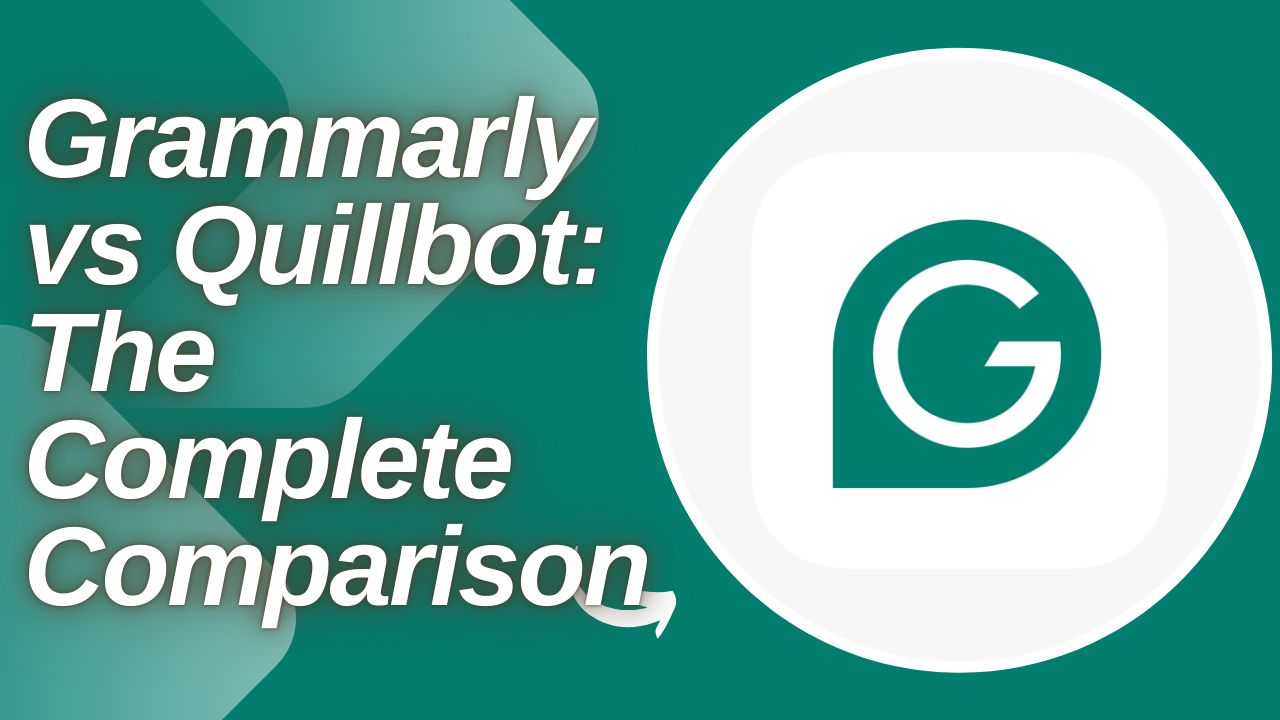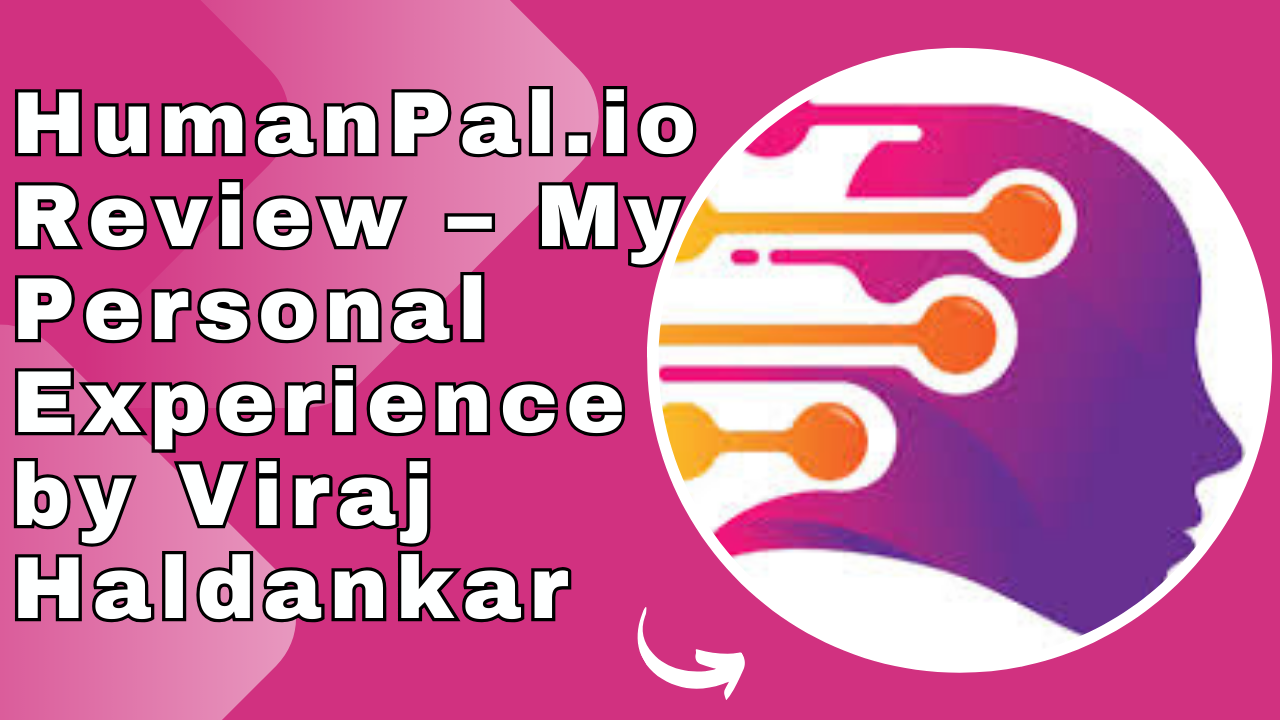In the age of digital communication, AI-powered writing tools have become essential for students, professionals, and businesses. Whether you’re drafting an essay, writing a blog, or preparing an email, clarity and correctness in writing make a huge difference. Two of the most popular tools in this space are Grammarly and Quillbot.
While both are designed to enhance writing, they serve slightly different purposes. Grammarly focuses more on grammar, spelling, tone, and overall writing improvement, while Quillbot is best known for paraphrasing, summarizing, and rephrasing content. But when it comes to choosing the right one, users often ask: Should I go with Grammarly or Quillbot?
In this detailed comparison, we’ll break down both tools across features, accuracy, usability, pricing, pros, and cons. By the end, you’ll know which one suits your needs best.
What is Grammarly?
Grammarly is an AI-powered writing assistant designed to improve the quality and accuracy of written communication. It analyzes text for grammar, spelling, punctuation, clarity, conciseness, tone, and style. Grammarly is widely used by professionals, students, and content creators to ensure error-free writing.
Key features of Grammarly:
- Grammar and spelling checker
- Punctuation correction
- Tone detection (formal, casual, confident, etc.)
- Vocabulary enhancement suggestions
- Plagiarism detection (Premium feature)
- Writing clarity and readability improvements
Grammarly is best known for its real-time writing assistance and deep integration across apps like MS Word, Google Docs, email clients, and browsers.
What is Quillbot?
Quillbot is an AI-based tool designed primarily for paraphrasing and rewording text. It helps users rewrite sentences, summarize articles, and improve readability. Unlike Grammarly, which focuses on correctness, Quillbot focuses more on content transformation.
Key features of Quillbot:
- Paraphrasing tool with multiple modes (Standard, Fluency, Formal, Creative, etc.)
- Summarizer to condense long content
- Grammar checker (less advanced than Grammarly)
- Citation generator
- Word flipper to change sentence structure and synonyms
- Extensions for Chrome and MS Word
Quillbot is especially popular among students, bloggers, and researchers who need help rephrasing text while avoiding plagiarism.
Features Comparison: Grammarly vs Quillbot
1. Grammar and Spelling
- Grammarly: Excellent at detecting grammatical errors, typos, and punctuation mistakes. It provides context-based corrections and explains why a change is needed.
- Quillbot: Offers a grammar checker, but it is not as robust or advanced as Grammarly.
Winner: Grammarly
2. Paraphrasing and Rewriting
- Grammarly: Limited in rewriting capabilities. It suggests rephrased sentences only for clarity.
- Quillbot: Industry leader in paraphrasing. Offers multiple rewriting modes to match tone and creativity.
Winner: Quillbot
3. Plagiarism Detection
- Grammarly: Includes plagiarism detection (Premium) by scanning billions of web pages. Great for students and professionals.
- Quillbot: No built-in plagiarism checker.
Winner: Grammarly
4. Writing Style and Tone
- Grammarly: Strong tone detector with suggestions for formal, professional, or casual writing. Helps align writing with audience.
- Quillbot: Lacks a tone detector, though its paraphrasing modes can indirectly adjust tone.
Winner: Grammarly
5. Summarization
- Grammarly: No dedicated summarizer.
- Quillbot: Provides an advanced summarizer that condenses long text into short versions or key bullet points.
Winner: Quillbot
6. Vocabulary Enhancement
- Grammarly: Suggests stronger word choices, synonyms, and phrases for variety and clarity.
- Quillbot: Changes words automatically during paraphrasing, but may sometimes distort meaning.
Winner: Grammarly (for accuracy)
7. Ease of Use
- Grammarly: Very user-friendly with smooth integrations into browsers, MS Word, Google Docs, and even mobile apps.
- Quillbot: Easy to use but requires copying and pasting text into the editor. Integrations exist, but not as seamless as Grammarly.
Winner: Grammarly
Pricing Comparison
- Grammarly Pricing:
- Free plan: Basic grammar, spelling, and tone suggestions
- Premium: Advanced writing feedback + plagiarism detection
- Business plans available
- Quillbot Pricing:
- Free plan: Limited paraphrasing modes
- Premium: Unlimited paraphrasing, summarizer, and advanced rewriting features
Verdict: Grammarly’s premium plan is more expensive, but it offers a wider range of features. Quillbot is more affordable, especially if your main need is paraphrasing.
Accuracy & Reliability
- Grammarly: Highly accurate for grammar and tone. Considered industry standard for error-free writing.
- Quillbot: Very strong in paraphrasing but sometimes changes meaning slightly. Grammar checker is less reliable than Grammarly.
Verdict: Grammarly wins for writing accuracy, while Quillbot wins for content transformation.
Use Cases
- Grammarly is Best For:
- Professionals writing emails, reports, and business documents
- Students ensuring essays are error-free and plagiarism-checked
- Content creators who want polished and clear writing
- Quillbot is Best For:
- Students rephrasing research papers and avoiding plagiarism
- Bloggers rewriting articles for SEO or unique content
- Writers who need text summarization for quick notes
Pros and Cons
Grammarly Pros:
- Excellent grammar and spelling checker
- Real-time feedback
- Tone and clarity suggestions
- Plagiarism checker
- Seamless integrations
Grammarly Cons:
- Expensive premium plan
- Limited paraphrasing features
Quillbot Pros:
- Advanced paraphrasing with multiple modes
- Summarization tool included
- Affordable pricing
- Great for avoiding plagiarism through rewording
Quillbot Cons:
- Grammar checker not as strong
- Limited tone suggestions
- Paraphrasing may sometimes reduce clarity
Final Verdict
Both Grammarly and Quillbot are powerful AI writing tools, but they serve different needs.
- Choose Grammarly if your priority is error-free, polished, and professional writing. It’s best for business professionals, academic writing, and anyone who values correctness.
- Choose Quillbot if your priority is rewriting, paraphrasing, and summarizing content. It’s perfect for students, bloggers, and content creators who need new variations of text.
In fact, many writers use both together: Grammarly for correctness and Quillbot for paraphrasing.