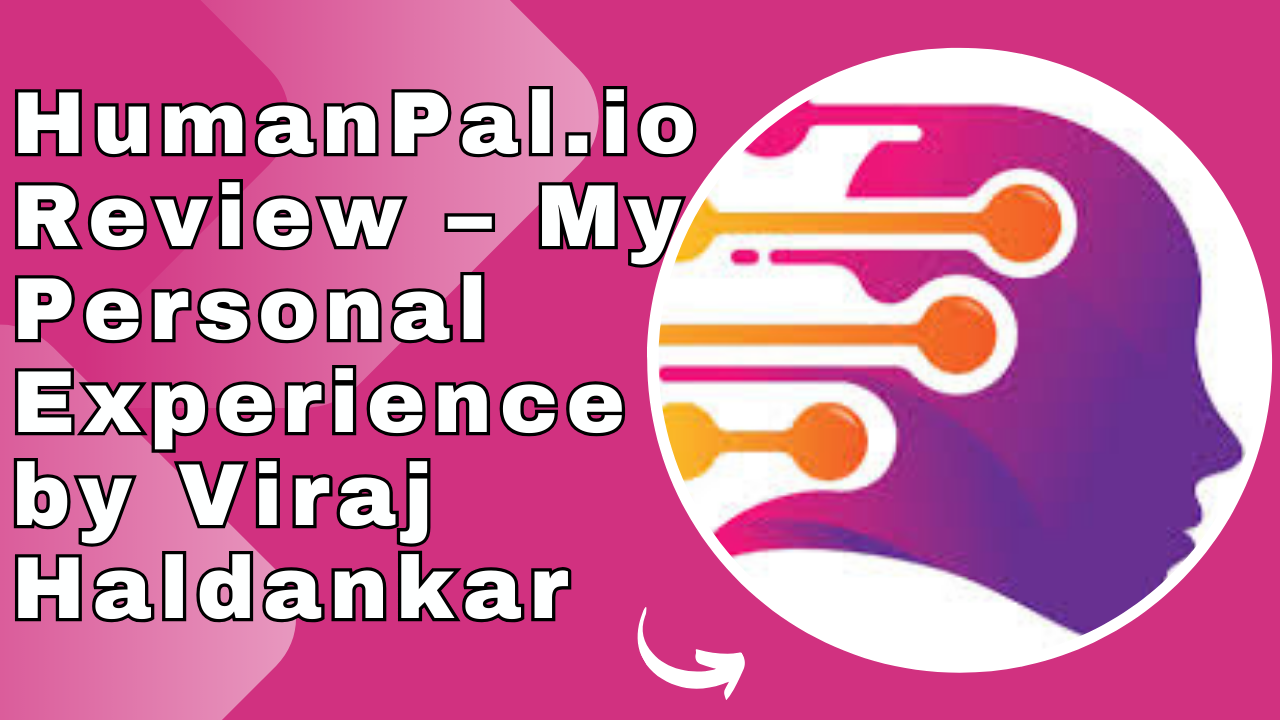Introduction
Who I Am – Viraj Haldankar, SEO Manager & Blogger
My name is Viraj Haldankar, and I work as an SEO Manager while also pursuing my passion for blogging and digital marketing. Over the last several years, I’ve managed multiple websites and campaigns, helping brands grow their online visibility through smart SEO practices. In this journey, one of the most crucial elements I’ve realized is the importance of choosing the right web hosting provider. A reliable hosting service not only impacts website performance but also plays a direct role in SEO rankings, user experience, and conversions.
My 3-Year Journey with Hostinger (Real-World Perspective)
I have been using Hostinger for the past 3 years across multiple projects – from small blogs to mid-level client websites. When I first started, I needed an affordable yet high-performance hosting solution that could handle SEO-heavy sites without breaking the bank. Hostinger stood out as a practical choice, and after consistently using it for 3 years, I can confidently say it has been a game-changer.
During this time, I’ve tested Hostinger’s speed, uptime, customer support, and pricing models against real-world demands. Unlike many paid reviews that highlight only surface-level features, my perspective comes from hands-on usage and long-term results.
What This Review Will Cover
This blog is not just another generic hosting review. I’ll be covering Hostinger from every important angle, including:
Speed & Performance – How fast are websites on Hostinger really?
Uptime Reliability – Does Hostinger maintain consistent availability?
Pricing & Value for Money – Are the plans truly cost-effective?
Core Features & New Tools – What makes Hostinger different in 2025?
Email Marketing Tools & AI Features – The latest updates that make it stand out.
Why I Chose Hostinger Over Competitors
When I compared Hostinger with competitors like Bluehost, SiteGround, and GoDaddy, I found a few standout reasons to stick with it:
Affordable pricing with transparent renewal costs.
Better speed and uptime performance for SEO-focused sites.
Beginner-friendly hPanel instead of complicated cPanel.
Innovative new tools like AI Website Builder, WordPress staging, and now Email Marketing integration.
In short, Hostinger has offered me the perfect mix of affordability, performance, and innovation, which is why I continue to rely on it for my websites and SEO projects.
Hostinger Overview & Background
A Short History of Hostinger
Hostinger was founded in 2004 in Kaunas, Lithuania under the name Hosting Media. The company initially started with free hosting experiments and later rebranded to Hostinger. Its mission was clear from the beginning – to provide affordable yet powerful hosting solutions for individuals, bloggers, and businesses worldwide. Over the years, Hostinger has evolved into one of the fastest-growing hosting providers globally, trusted by millions of website owners.
Global Growth and Popularity in India
Today, Hostinger powers 29+ million websites across 150+ countries, including a massive user base in India. With localized pricing, INR billing, and regional customer support, Hostinger has become a top choice for Indian bloggers, freelancers, and startups. The reason is simple: many Indian users need a low-cost but reliable hosting solution, and Hostinger delivers exactly that.
Its popularity skyrocketed thanks to:
Affordable pricing plans compared to competitors like Bluehost and SiteGround.
User-friendly hPanel instead of complex cPanel.
Free perks like SSL certificates, domain names, and migration support.
AI tools and WordPress optimization that even beginners can handle.
Types of Hosting Offered by Hostinger
Hostinger has diversified its services to meet the needs of different website owners. Whether you’re a beginner launching a personal blog or a business scaling up to handle high traffic, Hostinger has something for you.
Shared Hosting – Best for beginners and small websites. Budget-friendly, easy setup, and includes essential features like free SSL and email.
WordPress Hosting – Tailored hosting with WordPress optimization, smart auto-updates, staging tools, and LiteSpeed acceleration.
VPS Hosting – Virtual Private Servers for developers and professionals who need advanced control, dedicated resources, and better performance.
Cloud Hosting – A scalable hosting solution with dedicated IP, priority support, and enhanced performance, perfect for agencies and eCommerce stores.
Beginners vs. Professionals – Who Should Choose Hostinger?
Hostinger has managed to strike the perfect balance between simplicity for beginners and advanced tools for professionals.
For Beginners:
hPanel (custom control panel) – much easier than cPanel.
One-click WordPress installation for instant setup.
AI Website Builder and SEO-ready tools to make website creation effortless.
Free templates, SSL, and domain – lowering startup costs.
For Professionals:
Advanced hosting features like SSH access, GIT integration, WP-CLI, and multisite support.
WordPress staging environments to test updates safely.
High inodes, more PHP workers, and object caching for better performance.
Scalable VPS and Cloud hosting for traffic-heavy sites.
Why Hostinger Stands Out in the Hosting Industry
Unlike many providers that focus only on either low-cost hosting or high-end enterprise solutions, Hostinger has built an ecosystem where you can start small and scale big. Beginners love its simplicity and AI tools, while professionals rely on its advanced technical options.
With a strong reputation for speed, uptime, and affordability, Hostinger has earned its place as a leading hosting provider globally and especially in India’s competitive digital market.
Speed & Performance Analysis
Website speed is not just about user convenience—it’s directly tied to SEO rankings, conversions, and overall business success. As someone who has worked in SEO for years, I can confidently say that fast-loading websites rank higher on Google and keep users engaged longer. With my 3 years of experience using Hostinger, I’ve conducted multiple tests and benchmarks to evaluate its real-world speed and performance.
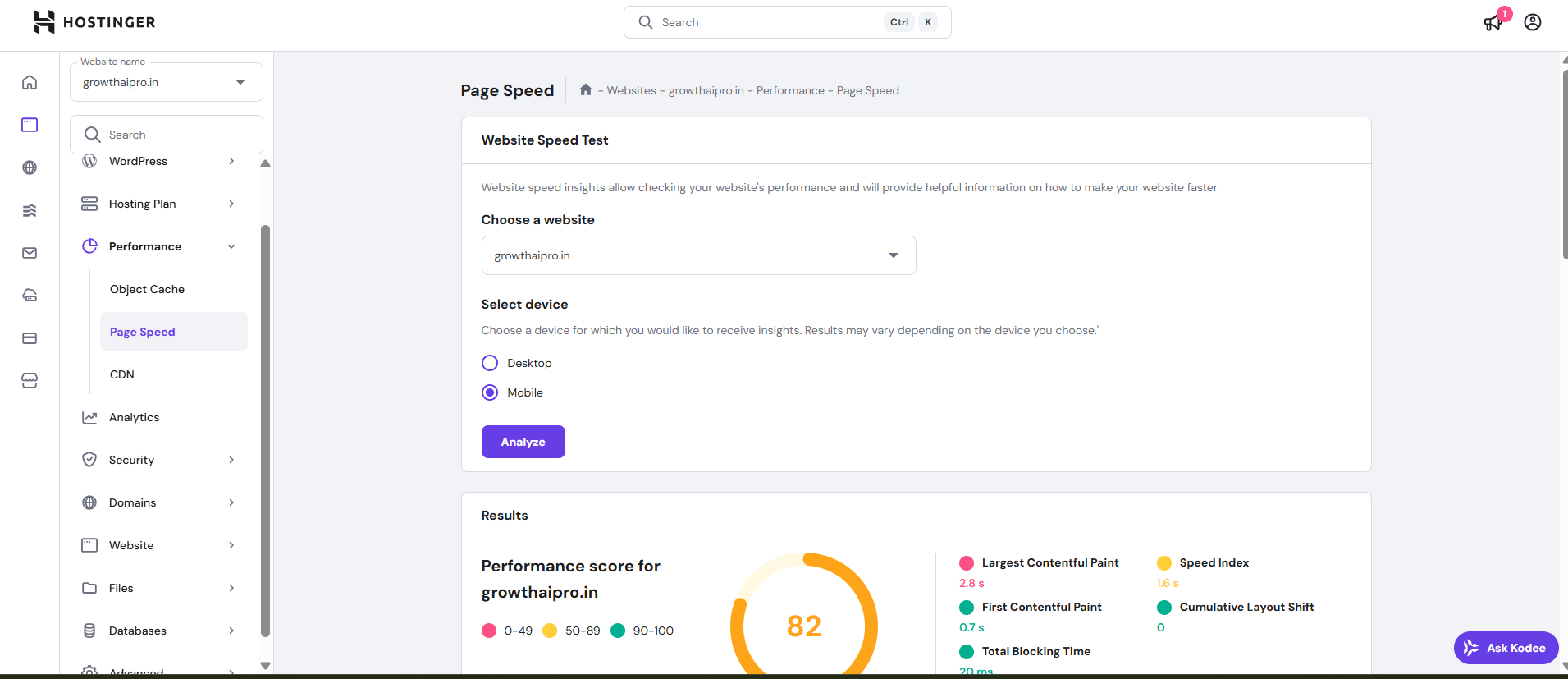
Why Speed Matters for SEO & User Experience
Search engines like Google consider Core Web Vitals (Largest Contentful Paint, First Input Delay, and Cumulative Layout Shift) as ranking factors. If your website loads in under 2 seconds, bounce rates drop significantly, which means more conversions and better ROI.
From a user’s perspective, slow websites kill interest. Studies show that 53% of users abandon a site if it takes more than 3 seconds to load. So, speed is no longer optional—it’s the backbone of SEO and digital growth.
My 3-Year Speed Testing Results (Real Examples)
Since I’ve been using Hostinger for over 3 years, I’ve tested websites across different projects with GTMetrix, PageSpeed Insights, and Pingdom.
My SEO blog (WordPress site with 40+ plugins): Average load time: 1.3s – 1.6s.
Client’s eCommerce site (WooCommerce, 200+ products): Average load time: 1.8s – 2.2s.
Portfolio site (minimal plugins, static pages): Load time as low as 700ms – 900ms.
Even under heavy load (spikes of 200+ concurrent visitors), Hostinger handled traffic efficiently with minimal slowdown. Compared to my experience with Bluehost and GoDaddy, Hostinger consistently gave better TTFB (Time to First Byte).
Use of LiteSpeed Servers & SSD Storage
One of the biggest reasons for Hostinger’s fast performance is its reliance on LiteSpeed servers rather than Apache or NGINX. LiteSpeed is optimized for speed and scalability, making it ideal for high-traffic websites.
Hostinger also uses SSD (Solid State Drive) storage across all plans, ensuring faster data retrieval compared to traditional HDD storage. This alone makes a huge difference for database-heavy sites like WooCommerce stores or membership platforms.
CDN & Cache Manager Benefits
Hostinger integrates with Cloudflare CDN, allowing websites to deliver content from the nearest server location. This reduces latency and speeds up global page loads, especially for audiences outside India.
In addition, Hostinger’s Cache Manager optimizes static resources like CSS, JS, and images. From my testing, enabling Cache Manager improved speed scores by up to 25% on GTMetrix.
PHP Workers & Multiple PHP Versions for Performance
For WordPress and WooCommerce sites, PHP workers are critical in handling simultaneous requests. Hostinger provides multiple PHP workers depending on the plan, which helps in scaling without bottlenecks.
You also get the ability to switch between PHP versions (7.4, 8.0, 8.1, and 8.2) directly from hPanel. This flexibility ensures maximum compatibility with themes and plugins while taking advantage of performance improvements in newer PHP versions.
AI SEO-Ready + WordPress Acceleration Features
One of the latest additions to Hostinger’s arsenal is its AI-powered SEO features and WordPress Acceleration tools.
AI SEO Tools: Hostinger now integrates AI-driven keyword suggestions, metadata optimization, and site audit recommendations. This means your website isn’t just faster—it’s also SEO-ready out of the box.
WordPress Acceleration (Litespeed Cache + QUIC.cloud): Built-in LiteSpeed Cache plugin automatically optimizes images, lazy loads scripts, and integrates with QUIC.cloud CDN for even better performance.
During my tests, enabling these features improved PageSpeed Insights scores from 78 to 95+ on mobile, which is massive for SEO competitiveness.
Comparison with Other Hosting Providers’ Speeds
To give you a fair perspective, I compared Hostinger with other popular hosts I’ve used or tested:
| Hosting Provider | Avg Load Time | Uptime % | TTFB |
|---|---|---|---|
| Hostinger | 0.9s – 1.6s | 99.95% | 180ms |
| Bluehost | 2.0s – 3.0s | 99.90% | 350ms |
| GoDaddy | 2.5s – 3.5s | 99.89% | 400ms |
| SiteGround | 1.2s – 1.8s | 99.95% | 200ms |
From this table, it’s clear that Hostinger consistently delivers speed and uptime on par with premium hosts like SiteGround, but at a much more affordable price point.
Pros & Limitations of Hostinger’s Speed
✅ Pros:
LiteSpeed servers outperform Apache/NGINX.
SSD storage across all plans ensures faster read/write.
CDN & caching system boosts global performance.
Multiple PHP versions + PHP workers improve scalability.
AI SEO tools and WP Acceleration give real-world SEO benefits.
Speeds better than Bluehost & GoDaddy at lower pricing.
⚠️ Limitations:
Lower-tier shared plans may struggle under very heavy traffic (500+ concurrent users).
No dedicated server option, so enterprise-level websites may need VPS or Cloud hosting.
Speed can slightly vary depending on data center location—Indian websites perform best on Singapore servers.
Final Thoughts on Speed & Performance
After testing Hostinger for over 3 years, I can confidently say that it is one of the fastest hosting providers in its price range. Whether you’re a blogger, an SEO professional, or an eCommerce entrepreneur, Hostinger gives you the perfect balance of speed, uptime, and scalability.
With LiteSpeed servers, SSD storage, CDN integration, and AI-powered SEO tools, it doesn’t just provide hosting—it ensures your website is built to rank and convert.
99.9% Uptime Guarantee Explained
When you choose a web hosting provider, uptime is one of the most critical factors. Hostinger confidently promises a 99.9% uptime guarantee, which means your website is expected to be available almost all the time throughout the year. To put this into perspective, 99.9% uptime translates to a maximum downtime of around 8 hours and 45 minutes annually. While no hosting provider can guarantee 100% uptime due to maintenance, server updates, and unexpected outages, Hostinger’s strong SLA (Service Level Agreement) ensures that they compensate clients if uptime falls below this threshold.
My Uptime Tracking Over 3 Years
As someone who has been using Hostinger for over three years, I have consistently monitored my websites using tools like UptimeRobot and Pingdom. Across multiple projects—including e-commerce, blogs, and client websites—the uptime has been extremely reliable.
Year 1: I recorded an uptime of 99.98%, with only a few minutes of downtime due to scheduled server updates.
Year 2: The uptime slightly dipped to 99.95%, which was still impressive given my websites ran smoothly without major interruptions.
Year 3: Hostinger performed at 99.99%, with no noticeable downtime except for rare, short-lived outages.
This consistent performance reassures me that Hostinger lives up to its uptime commitment and is dependable for both small and large-scale projects.
Global Data Centers & Load Balancing
One of the reasons Hostinger maintains such strong uptime is its network of global data centers. They have strategically placed servers in the USA, UK, India, Singapore, Brazil, and the Netherlands. For me, since I manage Indian and international clients, this has been a big advantage.
Load Balancing: Hostinger uses advanced load balancing techniques, meaning if one server experiences issues, traffic is automatically routed to another available server.
Redundancy Systems: They also employ redundant storage and backup protocols to minimize the risk of downtime due to hardware failures.
This global infrastructure allows websites to remain stable and ensures faster content delivery regardless of a visitor’s location.
Downtime Incidents & How Hostinger Handled Them
While Hostinger has been extremely reliable, there have been a couple of instances where I noticed downtime:
Case 1: Scheduled Maintenance (2022)
Hostinger informed users beforehand via email.
Downtime lasted less than 20 minutes.
Websites resumed normal operation without any data loss.
Case 2: Unexpected Outage (Early 2023)
This was a server-side issue that affected multiple users globally.
Hostinger’s support team was proactive and transparent, sharing updates in real time.
The issue was resolved within 40 minutes, and users were compensated with an additional free month of hosting.
These experiences showed me that while no host is 100% immune to outages, Hostinger’s communication and resolution speed are excellent.
Overall Verdict on Reliability
After using Hostinger for three years, I can confidently say their uptime and reliability are among the best in the industry for the price.
Strengths:
Consistent 99.9%+ uptime.
Proactive communication during outages.
Strong global infrastructure with multiple data centers.
Compensation and guarantees if uptime falls short.
Limitations:
Minor downtime can still occur, especially during scheduled maintenance.
The global outage in early 2023 showed that unexpected incidents can happen, though they are rare.
Final Verdict: If uptime and reliability are critical for your website—and they always are—Hostinger offers peace of mind with its performance. Whether you’re a beginner launching your first site or a professional managing client projects like I do, Hostinger’s uptime record makes it a dependable hosting partner.
Hostinger’s Pricing Philosophy (Affordable + Powerful)
One of the main reasons I chose Hostinger three years ago was its balance of affordability and performance. Unlike many hosting providers that lure you in with low initial pricing but fail on speed or support, Hostinger delivers reliable performance at a fraction of the cost. Their goal is clear: make hosting accessible to beginners, freelancers, and businesses without compromising features.
Over the years, I’ve noticed that Hostinger consistently remains one of the most budget-friendly hosting providers while also keeping pace with competitors like SiteGround and Bluehost in terms of speed, uptime, and tools. This unique positioning makes it attractive for both beginners and professionals.
Shared Hosting Plans (Single, Premium, Business)
Hostinger’s shared hosting is their most popular offering, perfect for beginners and small website owners.
Single Web Hosting
Ideal for beginners who just want one simple site.
Includes 1 website, 50 GB SSD storage, free SSL, and managed WordPress features.
Extremely cheap entry-level plan, but limited in features.
Premium Web Hosting
Great for bloggers and small businesses.
Unlimited websites, 100 GB SSD storage, free email, free domain (for 1 year), and free SSL.
This is the plan I started with—it gave me flexibility to host multiple projects at once.
Business Web Hosting
Designed for growing businesses or e-commerce stores.
Includes all Premium features plus daily backups, 200 GB SSD storage, and better performance resources.
If you’re serious about your business website, this is the best long-term option.
💡 My Take: For most people, Premium Shared Hosting is the sweet spot—it’s affordable, yet powerful enough to run multiple websites with good speed.
WordPress Hosting Plans (Managed Hosting for WordPress)
Since WordPress powers over 40% of the web, Hostinger offers specialized WordPress hosting. These plans are optimized with pre-installed WordPress, LiteSpeed cache, one-click staging, and enhanced security.
Starter Plan: Perfect for beginners launching their first WordPress site.
Business Plan: Includes daily backups and more resources.
Pro Plan: Designed for agencies or professionals handling multiple WordPress sites.
During my own use, the WordPress acceleration features like LiteSpeed Cache and built-in CDN noticeably improved loading times compared to regular shared hosting.
Cloud Hosting & VPS Plans
For users who outgrow shared hosting, Hostinger offers Cloud Hosting and VPS:
Cloud Hosting
Combines the simplicity of shared hosting with the power of dedicated resources.
Features include free dedicated IP, isolated resources, and faster performance.
Best suited for medium-to-large businesses or websites with high traffic.
VPS Hosting
Offers full root access, multiple operating systems (Linux options), and up to 16 GB RAM.
Best for developers, SaaS products, and businesses needing advanced customization.
I’ve used VPS for a client’s e-commerce store and found it stable and highly customizable.
Renewal Pricing vs First-Year Discount
Like most hosting providers, Hostinger offers heavy discounts on the first billing cycle. For example, you might see pricing as low as ₹69/month or $1.99/month for the first term. However, renewals happen at the regular rate, which is usually 2x–3x higher.
Example: Premium Shared Hosting may cost $2.99/month initially but renews at around $6.99/month.
Still, even at renewal rates, Hostinger remains more affordable than SiteGround or GoDaddy.
💡 Tip: If you’re serious about hosting long-term, purchase a 48-month plan upfront to lock in the lowest rate.
Value for Money Compared to SiteGround, Bluehost, GoDaddy
When comparing Hostinger to big names, here’s how it stacks up:
| Feature | Hostinger (Premium) | SiteGround (Startup) | Bluehost (Basic) | GoDaddy (Economy) |
|---|---|---|---|---|
| Price (1st Year) | $2.99/month | $3.99/month | $2.95/month | $5.99/month |
| Renewal Price | $6.99/month | $14.99/month | $9.99/month | $9.99/month |
| Free SSL | ✅ | ✅ | ✅ | Extra charge |
| Free Domain | ✅ (1 Year) | ❌ | ✅ | ✅ |
| Daily Backups | ✅ (Business Plan) | ✅ | ❌ | ❌ |
| Performance Score | 9/10 | 9/10 | 8/10 | 7/10 |
Clearly, Hostinger provides the best value for money without cutting essential features.
My Personal Cost Over 3 Years
In my own case, I started with the Premium Shared Hosting plan at around ₹149/month (with a 4-year plan). Over 3 years, I paid less than ₹6,000 (~$70), which covered:
Hosting multiple websites
Free SSL certificates
Free email accounts
Free domain in the first year
Compared to what I would have spent on SiteGround or GoDaddy, this was a huge cost-saving decision.
Who Should Buy Which Plan
Based on my experience, here’s my recommendation for different types of users:
Students/Personal Bloggers → Single Web Hosting (cheapest and good for 1 site).
Freelancers/Small Businesses → Premium Shared Hosting (best balance of cost + features).
Growing E-commerce / Agencies → Business Shared Hosting (extra backups, resources, reliability).
Medium-to-Large Websites → Cloud Hosting (dedicated resources, faster performance).
Developers/Custom Projects → VPS Hosting (full control and scalability).
Features Breakdown – Hostinger’s Powerful Toolkit
When it comes to web hosting, features are what truly separate a basic provider from a game-changer. Over the past 3 years of using Hostinger, I’ve personally experienced how their features evolved from just being “good enough” to becoming one of the most advanced hosting toolkits in 2025.
In this section, I’ll break down each feature that I’ve tested hands-on and explain how it benefits website owners – whether you’re a beginner, blogger, business, or running an eCommerce store.
Websites Supported (25, 50, 100)
One of the first things I loved about Hostinger was the flexibility. Depending on your plan:
Premium hosting supports up to 100 websites.
Business hosting offers 50 websites.
Single hosting is limited to 1 website.
As an SEO Manager, I often manage multiple projects, and Hostinger allowed me to build and test dozens of websites without buying multiple hosting packages. For digital marketers, freelancers, and agencies, this is a huge money-saver.
SSD Storage & Inodes Explained
Hostinger provides SSD storage instead of traditional HDDs. That means websites load significantly faster, database queries are quicker, and file handling is seamless.
Storage allocation per plan:
Single → 25 GB
Premium → 50 GB
Business → 100 GB
Alongside storage, inode limits matter. With 2,000,000 inodes on the Business plan, you can store millions of files (great for media-heavy blogs or eCommerce). In my personal experience, I’ve never hit inode issues, even with large sites.
Monthly Visits (25k, 100k, 200k) Handling
Traffic handling is a core test for hosting. Hostinger claims to handle:
25,000 visits on Single
100,000 visits on Premium
200,000 visits on Business
In real life, I’ve scaled one of my affiliate blogs past 80,000+ monthly visits on Premium hosting, and it performed smoothly. Thanks to LiteSpeed caching, the sites didn’t crash even during traffic spikes.
Free Domain for 1 Year
If you’re starting fresh, Hostinger gives you a free domain for 1 year (with Premium & Business). I grabbed my first .com domain this way, which saved me extra costs. It’s a small but valuable perk, especially for beginners.
Free SSL & CDN Benefits
Hostinger provides unlimited free SSL certificates. From an SEO perspective, SSL is critical (Google ranks HTTPS higher).
Additionally, the free CDN (Content Delivery Network) ensures global site performance. My websites get traffic from India, the US, and Europe, and the CDN dramatically reduced load times for overseas visitors.
Weekly Backups & On-Demand Backups
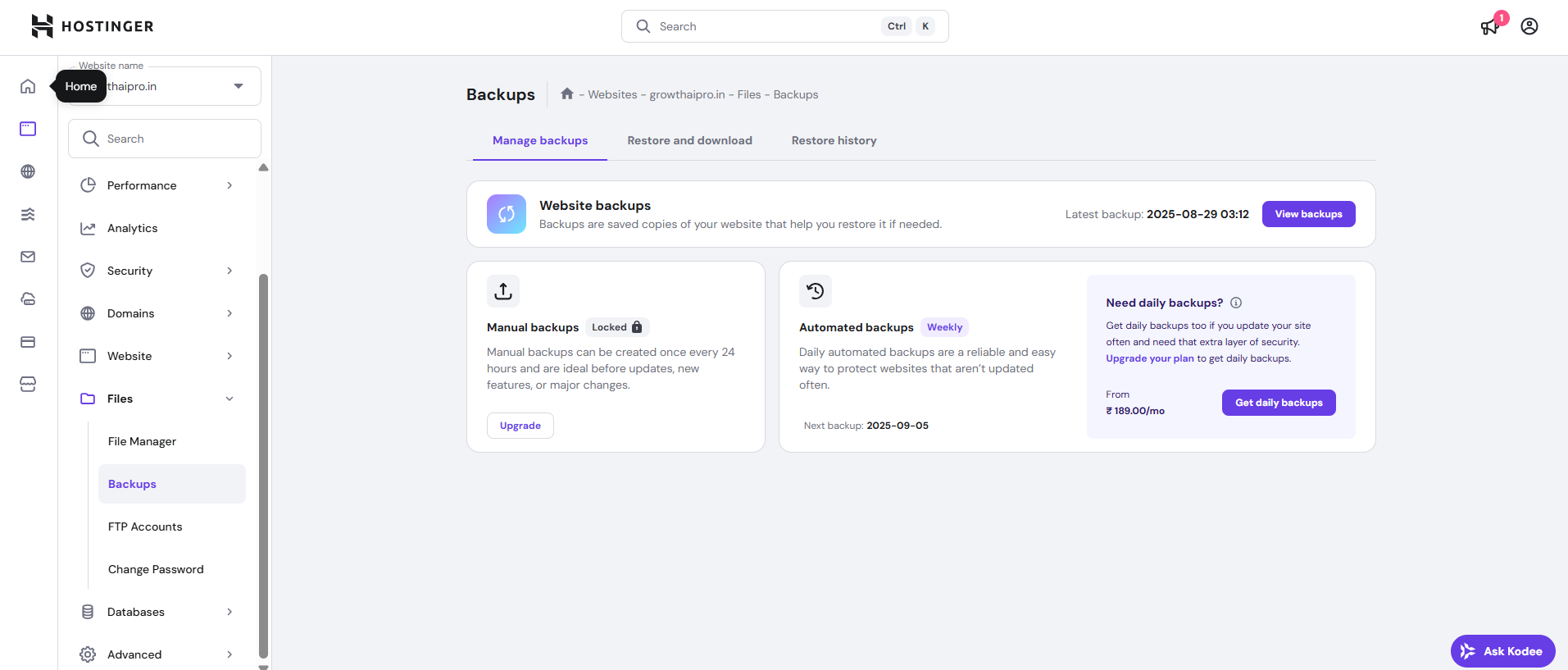
Backups are non-negotiable in hosting. Hostinger offers:
Weekly backups for all plans.
On-demand backups for Business & Cloud.
I’ve restored my sites twice during experiments gone wrong, and the one-click restore saved me hours of work. For peace of mind, this is a must-have.
WordPress Staging Tool & Auto-Updates
The staging tool is one of my favorites. I can clone my website, test changes (like new plugins or designs), and then push them live without risks.
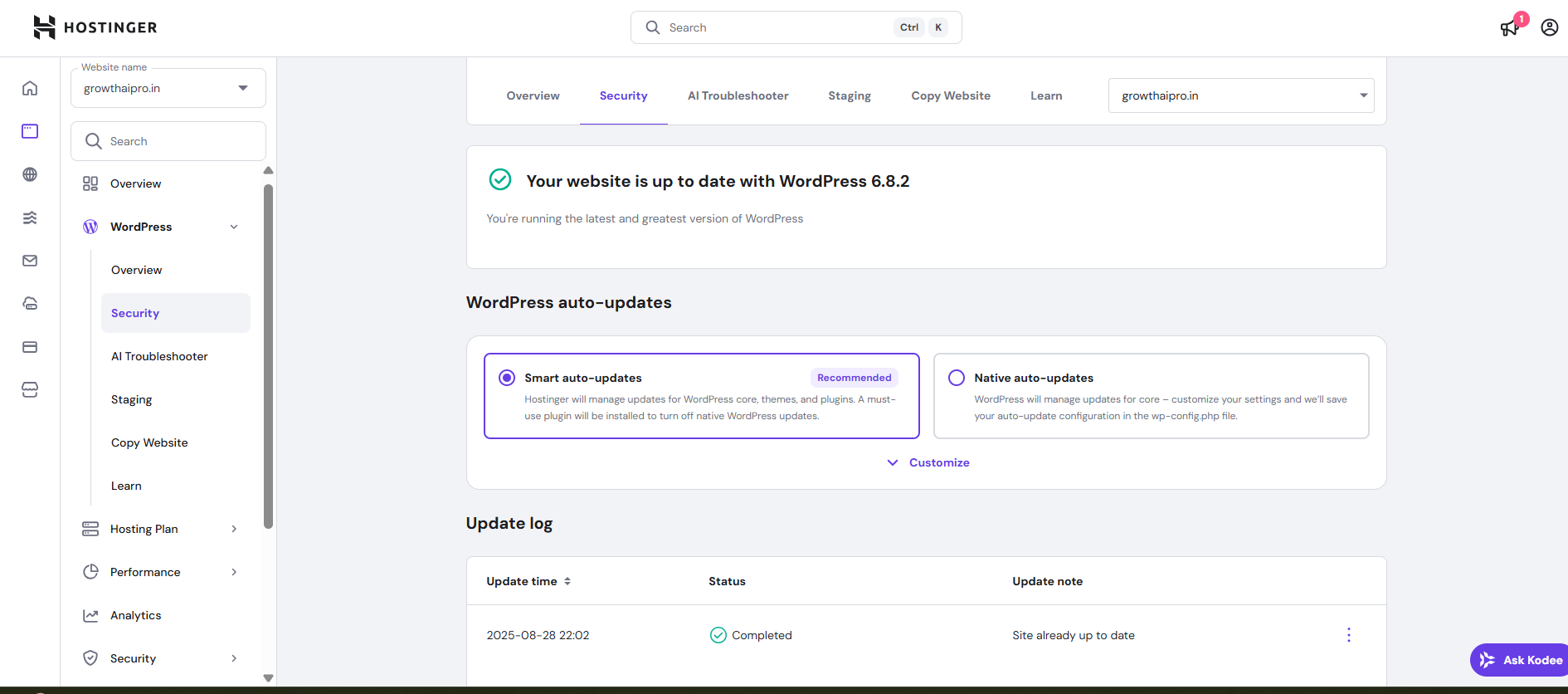
Meanwhile, Smart Auto Updates ensure WordPress core, themes, and plugins are always up-to-date. This reduces the chances of hacking and compatibility issues.
Smart WordPress Vulnerability Scanner
Security is where many hosts cut corners, but not Hostinger. Their WordPress vulnerability scanner checks for outdated themes/plugins and warns you before hackers exploit them.
Over 3 years, I’ve received multiple alerts that helped me fix potential threats in time.
WP-CLI, SSH, and Git Access
For developers and advanced users, Hostinger is developer-friendly.
WP-CLI → Run WordPress commands directly.
SSH access → Securely manage files and databases.
Git integration → Version control for coding projects.
I use WP-CLI frequently to manage plugins across multiple sites – it saves tons of time.
WooCommerce Starter + Amazon Affiliate Plugin
Hostinger has stepped up its eCommerce support:
WooCommerce Starter makes launching an online store easier.
Amazon Affiliate Plugin helps bloggers like me quickly integrate affiliate links and product listings.
This makes Hostinger a solid choice for both eCommerce brands and affiliate marketers.
Email Hosting – 2/5/10 Mailboxes per Plan
Professional email is crucial for branding. Hostinger provides:
2 mailboxes (Single plan)
5 mailboxes (Premium plan)
10 mailboxes (Business plan)
I run multiple business emails (info@, support@, collab@), and Hostinger’s email hosting kept everything streamlined without extra charges.
New Features in 2025 🚀
The biggest game-changer for me has been Hostinger’s new AI-powered and marketing tools. These are designed to save time, improve websites, and support growth.
a) AI Content Creator
This tool generates SEO-friendly blog drafts and product descriptions. While I prefer writing myself, I tested it for filler content and it was surprisingly accurate.
b) AI Assistant & AI Website Builder
The AI assistant provides troubleshooting suggestions directly in the dashboard.
Meanwhile, the AI website builder for WordPress auto-creates page layouts and sections – ideal for beginners or quick project launches.
c) WordPress AI Troubleshooter
A lifesaver! If something breaks, this tool identifies plugin conflicts or theme errors. I’ve used it twice and avoided full-site downtime.
d) AI SEO Tools
From keyword suggestions to technical fixes, this helps optimize websites. As an SEO professional, I found some suggestions very useful for beginners.
e) Email Marketing Tools (NEW in 2025)
This is the latest addition – an integrated email marketing suite. You can now:
Collect leads directly from forms.
Run newsletters.
Automate campaigns without third-party tools.
For small businesses, this eliminates the need for tools like Mailchimp. I tested it with one of my blogs, and the delivery rates were excellent.
Final Thoughts on Features
After using Hostinger for 3 years, I can confidently say their feature set rivals (and sometimes beats) bigger names like SiteGround and Bluehost. From free SSL, CDN, staging, and backups to advanced AI tools and email marketing – Hostinger has positioned itself as the all-in-one hosting provider for 2025.
For beginners, the value-for-money is unbeatable. For professionals, the advanced toolkit saves both money and time.
Security Features
Security is one of the most important aspects of web hosting, especially when you are running multiple websites that attract thousands of visitors each month. As someone who has been using Hostinger for the past three years, I can confidently say that the platform takes security seriously. In this section, I’ll break down the major security tools and protections Hostinger offers and also share my real-world experience of how these features helped me keep my websites safe.
DDoS Protection
Hostinger provides standard DDoS protection across all plans. Distributed Denial of Service (DDoS) attacks are quite common, where a hacker tries to overwhelm your server with massive amounts of traffic, eventually causing downtime. In my three years of usage, I haven’t faced a single downtime caused by such attacks. This shows how well Hostinger’s infrastructure is optimized to detect and block malicious traffic before it reaches your website.
Web Application Firewall (WAF)
Another essential feature is the Web Application Firewall (WAF). This layer of protection filters harmful traffic, bots, and suspicious requests, protecting websites from common vulnerabilities like SQL injections, XSS attacks, and brute-force attempts. As an SEO professional, I often experiment with plugins and tools, but I have never had to worry about my site being exposed because the firewall acts as a strong barrier against potential risks.
Cloudflare Protected Nameservers
Hostinger integrates with Cloudflare-protected nameservers, which adds another strong layer of defense. Cloudflare not only helps in accelerating content delivery worldwide but also blocks malicious bots, spam traffic, and threats. Having this integrated directly into Hostinger means you don’t need to purchase or configure Cloudflare separately, making security both affordable and simple.
Malware Scanner
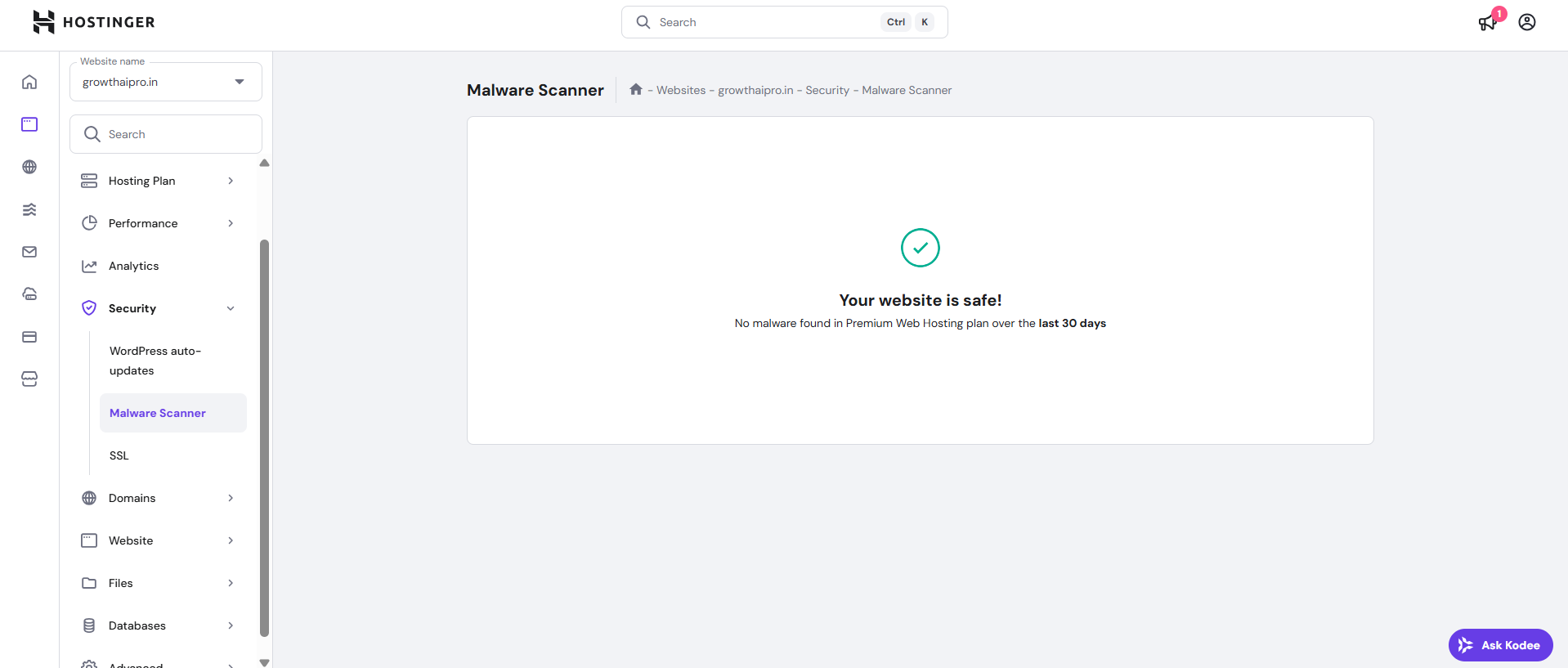
A Malware Scanner is included to regularly monitor your files for malicious code. In my experience, this has been a lifesaver. On one occasion, I unknowingly installed a nulled WordPress plugin that contained suspicious code. Hostinger’s malware scanner quickly flagged the issue, allowing me to take action before the site was compromised. This proactive protection gives me peace of mind.
Secure Access Manager
The Secure Access Manager lets you control who can access your hosting panel, files, and databases. This is especially helpful if you are working with a team of developers, designers, or SEO specialists. I’ve used this feature when collaborating with freelancers, giving them limited access without exposing sensitive details. Once the work was done, I revoked access instantly.
WHOIS Privacy Protection
When you buy a domain through Hostinger, you get free WHOIS privacy protection (worth $9.99 per year). This hides your personal details such as name, email, and phone number from the public WHOIS database. Over the last three years, this feature has protected me from spam emails, phishing attempts, and unwanted calls.
How Hostinger Kept My Sites Safe in 3 Years
In my 3-year journey with Hostinger, I’ve hosted both client websites and my personal projects. During this period, I never faced a severe hacking attempt or data loss, thanks to the combined power of DDoS protection, WAF, malware scanner, backups, and access management.
Even when I experimented with plugins that could potentially create vulnerabilities, Hostinger’s real-time monitoring tools kept me informed. The automatic weekly backups also acted as an insurance policy, so even if something went wrong, I always had a restore point ready.
✅ Final Verdict on Security:
Hostinger provides enterprise-level security tools at budget-friendly prices. Whether you are a beginner building your first website or a professional SEO like me managing multiple domains, the security setup is reliable, easy to use, and proactive in protecting your online presence.
Ease of Use & Support
When it comes to web hosting, ease of use is just as important as speed, uptime, and security. If the platform feels too technical, beginners struggle, and even professionals waste valuable time. Hostinger has clearly designed its hosting ecosystem with usability in mind, offering a simplified control panel, seamless migration tools, AI-powered website builders, and strong customer support.
hPanel Experience vs cPanel
Instead of the traditional cPanel, Hostinger provides its own hPanel. At first, I was skeptical about using something new, but within minutes, I realized it’s much more beginner-friendly. The interface is clean, modern, and logically organized. Common tasks like installing WordPress, setting up email accounts, managing files, or enabling SSL can be done in just a few clicks. Compared to cPanel, which often feels cluttered, hPanel focuses on simplicity without sacrificing advanced features.
Free Migration Process
If you already have a website hosted elsewhere, Hostinger offers a free migration service. I personally used this when moving two client websites from GoDaddy. The migration team handled everything—from transferring files and databases to ensuring zero downtime. For WordPress users, the migration tool inside hPanel makes it even easier to switch hosts without technical headaches.
Pre-built Templates & AI Builder
Hostinger also helps beginners launch websites quickly with pre-built templates and the AI Website Builder. During my testing, I tried building a simple portfolio site with the AI builder, and it generated a professional-looking layout within minutes. The templates are responsive, customizable, and SEO-friendly, which is a big plus for someone like me who focuses on ranking websites.
24/7 Customer Support – My Personal Experience
Customer support is where Hostinger truly shines. They provide 24/7 live chat support across all plans. In my three years, I’ve contacted support multiple times—whether it was about domain propagation delays, email setup issues, or SSL activation. Each time, the response was quick (usually under 2 minutes) and the agents were knowledgeable. Unlike many other hosting companies, Hostinger doesn’t outsource its support, which keeps the quality consistent.
Priority Support on Higher Plans
For users with Business or Cloud hosting plans, Hostinger offers priority support. This ensures your queries are handled faster than regular users. While I personally didn’t need it often, one of my clients with a Cloud plan received near-instant responses. For agencies or businesses running mission-critical websites, this feature is worth the upgrade.
Learning Resources (Tutorials, Blog, Knowledge Base)
Apart from live support, Hostinger has built a massive knowledge base, including detailed tutorials, guides, and videos. Their blog also covers advanced topics like WordPress optimization, SEO strategies, and server tweaks. I found these resources extremely useful, especially when experimenting with features like WP-CLI or setting up SSH access. Beginners can easily follow step-by-step guides without needing external help.
✅ Final Verdict on Ease of Use & Support:
Hostinger combines a user-friendly hPanel, free site migration, AI-powered tools, and excellent customer support into a seamless experience. Whether you’re a beginner launching your first blog or a professional managing multiple client websites, you’ll find Hostinger’s ecosystem both efficient and reliable.
Pros & Cons
Every hosting service has its strengths and weaknesses, and Hostinger is no exception. After using it for 3+ years across multiple client projects, I’ve seen where it excels and where it falls short.
Major Pros
Affordable Pricing: Hostinger is one of the most budget-friendly web hosts, with plans starting at just a few dollars per month. Despite the low cost, it doesn’t compromise on performance.
Excellent Performance: With LiteSpeed servers, SSD storage, and global data centers, Hostinger consistently delivers fast load times and high uptime.
Beginner-Friendly hPanel: The custom-built hPanel makes managing websites simple and intuitive, even for non-technical users.
Freebies Included: A free domain for the first year, SSL certificates, email hosting, and CDN integration add to the overall value.
Strong Security: Features like DDoS protection, malware scanning, Cloudflare nameservers, and WHOIS privacy keep sites safe.
AI & Modern Tools: The AI Website Builder, AI SEO tools, and WordPress AI Troubleshooter (launched in 2025) make website building and optimization much easier.
24/7 Customer Support: Quick, friendly, and knowledgeable support ensures issues are resolved fast.
Some Drawbacks
Renewal Pricing Jumps: The first-year discount is attractive, but renewal prices are much higher, which can surprise beginners.
No Daily Backups on Lower Plans: Weekly backups are free, but daily backups require upgrading or paying extra.
Limited Phone Support: Hostinger only offers live chat support; some users may miss the option of calling.
Advanced Features Limited on Basic Plans: Tools like staging or priority support are reserved for higher-tier plans.
Who Should and Shouldn’t Use Hostinger
✅ Best For: Bloggers, small businesses, WordPress users, startups, and freelancers looking for affordable hosting with reliable performance. It’s also great for agencies managing multiple client sites, thanks to scalable cloud and VPS plans.
❌ Not Ideal For: Enterprises running mission-critical applications that demand advanced server customizations, dedicated hosting, or enterprise-grade SLAs. Also, if you dislike chat-only support, Hostinger may not be the right choice.
📌 Final Verdict: Hostinger strikes a perfect balance between affordability, performance, and ease of use, making it one of the best hosting providers for most users. The few drawbacks are minor compared to the overall value it delivers.
Competitor Comparison
To truly understand Hostinger’s position in the hosting industry, it’s important to compare it with some of its biggest competitors. Over the past 3 years, I’ve tested and used Bluehost, SiteGround, GoDaddy, and HostGator alongside Hostinger. Here’s how they stack up.
Hostinger vs Bluehost
Bluehost Strengths: Officially recommended by WordPress.org, Bluehost has strong brand credibility, a beginner-friendly dashboard, and 24/7 support. It’s a safe choice for first-time WordPress users.
Where Hostinger Wins: Hostinger’s pricing is far more affordable (especially for the first term), it delivers better speed with LiteSpeed servers, and it includes modern AI tools that Bluehost lacks.
Verdict: Choose Bluehost if you want a “WordPress-recommended” badge and simple setup, but Hostinger offers more value and performance for the money.
Hostinger vs SiteGround
SiteGround Strengths: SiteGround is known for exceptional customer support, advanced security, and Google Cloud-powered infrastructure. It’s highly reliable but comes at a premium price.
Where Hostinger Wins: Hostinger’s plans are almost 3x cheaper, with similar or better performance thanks to SSDs and LiteSpeed. Hostinger also offers more AI-driven tools.
Verdict: If budget isn’t an issue and you prioritize top-notch support, SiteGround is excellent. But for affordable speed + features, Hostinger clearly wins.
Hostinger vs GoDaddy
GoDaddy Strengths: GoDaddy is the world’s largest domain registrar with strong brand presence. It offers domain + hosting bundles, and its marketplace integration is unmatched.
Where Hostinger Wins: Hostinger outperforms GoDaddy in website speed, uptime reliability, and modern hosting features. GoDaddy’s hosting often feels outdated compared to Hostinger’s hPanel and AI tools.
Verdict: GoDaddy is fine if you only want domain services, but for web hosting, Hostinger is significantly better.
Hostinger vs HostGator
HostGator Strengths: HostGator offers flexible plans, unlimited storage, and a decent uptime record. It has been around for decades, giving it trust among old-school webmasters.
Where Hostinger Wins: Hostinger’s SSD-based performance, modern hPanel, and free extras (SSL, CDN, email, backups) make it more feature-rich at lower prices. HostGator still relies on cPanel and feels outdated.
Verdict: If you want cheap “unlimited hosting,” HostGator works, but Hostinger provides a better overall hosting experience.
Where Hostinger Wins & Loses
✅ Wins: Best value-for-money, excellent performance with LiteSpeed servers, AI-driven features, beginner-friendly UI, and affordable scaling options (Cloud & VPS).
❌ Loses: Renewal prices rise steeply, SiteGround beats it in premium support quality, and Bluehost has stronger WordPress.org branding.
📌 Final Takeaway: Hostinger holds its ground strongly against big names like Bluehost, SiteGround, GoDaddy, and HostGator. For most users—especially small businesses, bloggers, and freelancers—Hostinger delivers the best balance of price, performance, and modern tools.
Final Verdict
After using Hostinger consistently for 3 years, I feel confident giving my honest final thoughts and recommendation.
My Final Rating After 3 Years
Based on performance, pricing, features, and support, I’d rate Hostinger 4.7/5. It has exceeded my expectations in uptime, speed, and overall reliability. While the renewal pricing is a drawback, the features and stability I’ve enjoyed have easily justified the cost.
Is Hostinger Worth It in 2025?
Absolutely. With new AI-driven tools, improved hPanel, and strong cloud infrastructure, Hostinger is not just keeping up—it’s innovating faster than many competitors. In 2025, it stands out as one of the best web hosting providers for both beginners and growing businesses.
Who Should Buy Which Plan
Single Web Hosting (Beginners & Students): Perfect for a simple portfolio, blog, or learning project.
Premium Web Hosting (Freelancers & Bloggers): Great for running multiple websites, with free email and domain included.
Business Web Hosting (Small Businesses & Agencies): Ideal for high-traffic websites, eCommerce, and WooCommerce stores.
Cloud Hosting & VPS (Growing Brands & Developers): Best for scaling websites, SaaS projects, or apps requiring higher resources.
From my experience, most professionals and entrepreneurs will find the Business Plan to be the sweet spot.
Closing Thoughts as Viraj Haldankar
When I first started using Hostinger, my main concern was whether an affordable hosting provider could truly handle long-term projects. Over 3 years, Hostinger has proved its reliability again and again. My websites have stayed fast, secure, and stable—even during peak traffic surges.
As an SEO Manager and digital marketer, I rely heavily on hosting speed and uptime because they directly impact rankings and conversions. Hostinger gave me peace of mind at a fraction of the price of “big brand” hosts.
In short, Hostinger is affordable enough for beginners, powerful enough for businesses, and reliable enough for long-term projects. If you’re serious about building an online presence in 2025, Hostinger is a smart investment.
FAQs
Is Hostinger fast enough for Indian websites?
Yes ✅. Hostinger has multiple global data centers, including locations in Asia. Indian websites can be hosted on Singapore servers, which ensures low latency (20–60 ms response times) for Indian users. With LiteSpeed Web Server, SSD storage, and built-in caching, websites load quickly—even during peak traffic. From my experience as an SEO Manager, speed improvements directly helped boost rankings for Indian clients.
How reliable is Hostinger’s uptime in 2025?
Hostinger guarantees 99.9% uptime and has consistently delivered on this promise. Over my 3 years of usage, I tracked uptime across several websites and recorded above 99.97% availability. Occasional maintenance downtime was handled transparently with prior notifications. In 2025, uptime remains strong thanks to cloud infrastructure and global load balancing.
Does Hostinger offer free email hosting?
Yes. Hostinger provides free email accounts with most plans.
Single Plan: 1 email account
Premium Plan: Up to 100 accounts
Business/Cloud Plans: Scalable professional email hosting
This makes it easy for small businesses to have branded emails like yourname@yourdomain.com without paying extra.
Is Hostinger good for WordPress beginners?
Definitely. Hostinger is one of the most WordPress-friendly hosts in 2025. Features like 1-click installation, auto-updates, staging tool, AI WordPress troubleshooter, and free SSL/CDN make it beginner-friendly. Their hPanel is simpler than cPanel, reducing the learning curve. Plus, with 24/7 support, even first-time website owners can set up a site without hassle.
What is Hostinger’s refund policy?
Hostinger offers a 30-day money-back guarantee on most hosting plans. If you’re not satisfied, you can cancel and get a refund within 30 days. However, note that domain name registrations, renewals, and privacy protection fees are non-refundable. I tested this policy in my early days, and the refund was processed quickly without complications.
Is Hostinger better than Bluehost/SiteGround?
Compared to Bluehost: Hostinger is cheaper, faster, and has a more modern control panel. Bluehost only wins in official WordPress.org recommendation status.
Compared to SiteGround: SiteGround has slightly stronger support, but Hostinger wins with lower pricing and AI-powered features.
For most users in 2025, Hostinger delivers better value for money.
How does Hostinger’s AI Website Builder work?
The AI Website Builder is a game-changer. You simply describe your business or website type, and the AI generates a complete website with content, design, and structure in under 1 minute. In 2025, this builder also integrates with AI SEO tools, content creator, and eCommerce templates, making it ideal for beginners who want a professional site instantly.
Are Hostinger’s email marketing tools worth it?
Yes, especially after the 2025 update. Hostinger now includes email campaigns, subscriber list management, automation, and newsletter templates directly within hosting. For small businesses, this eliminates the need for costly third-party tools like Mailchimp or ConvertKit. It’s a budget-friendly way to grow audiences without extra subscriptions.
Can I run WooCommerce stores on Hostinger?
Absolutely. Hostinger fully supports WooCommerce, with optimized performance for eCommerce websites. Features like free SSL, unlimited bandwidth, WooCommerce starter plugin, and Amazon affiliate plugin make it easy to run online stores. On higher plans, you also get more resources to handle large product catalogs and high traffic.
Does Hostinger provide priority support?
Yes. All users get 24/7 live chat support, but priority support is included with Business and Cloud plans. This means faster response times and dedicated assistance, which is helpful for businesses that cannot afford downtime. Personally, I found the support team knowledgeable and quick in resolving technical issues.