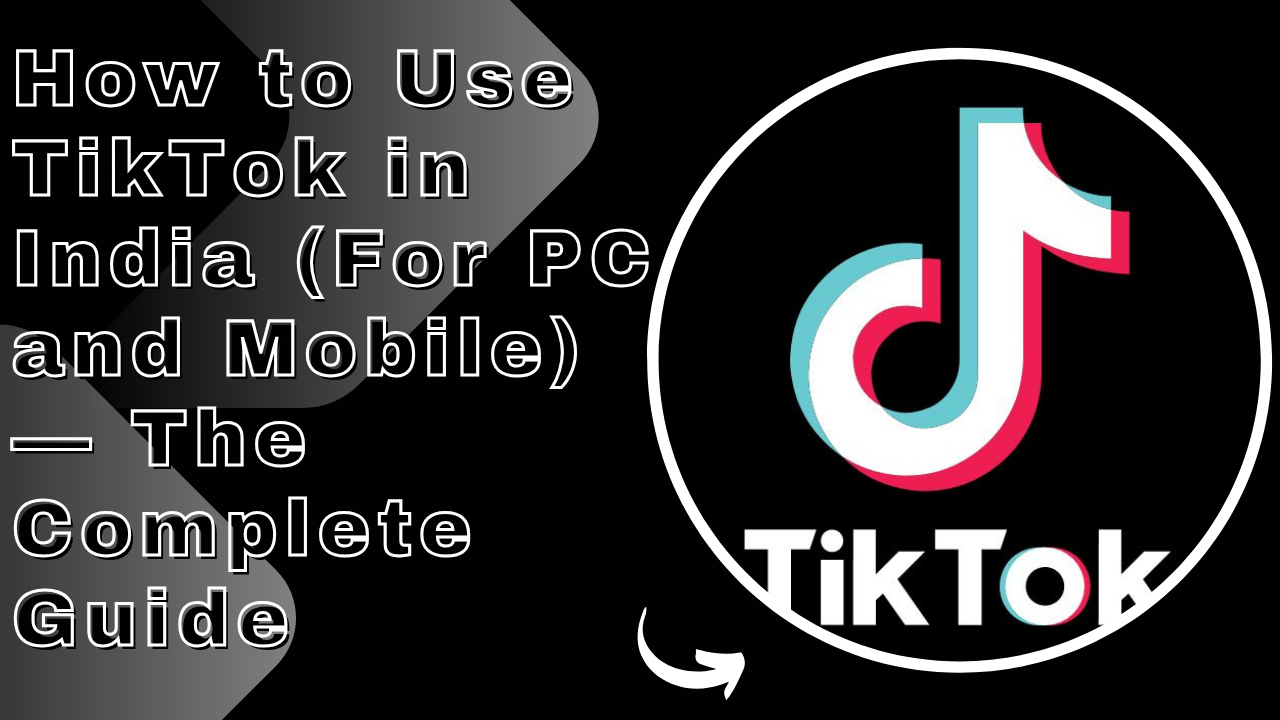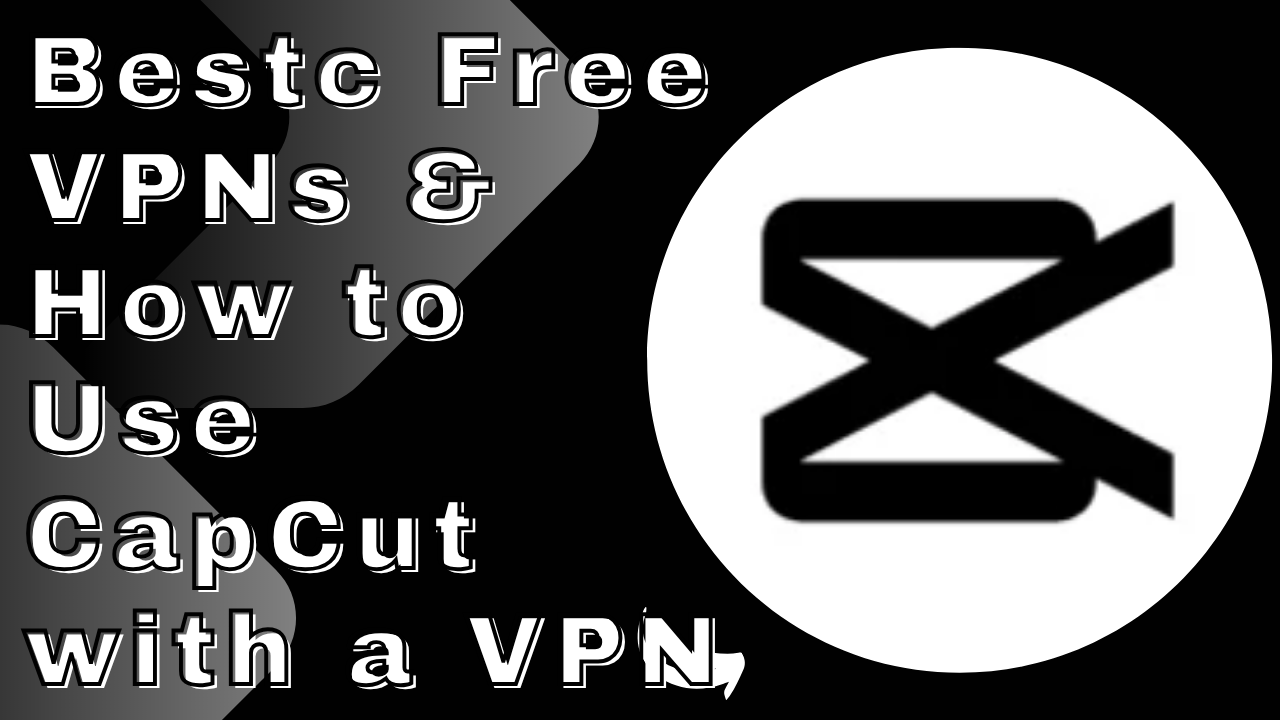TikTok was once one of India’s most popular short-video platforms, home to millions of creators, influencers, and entertainers. The app’s unique short-form video format gave users the ability to create engaging content, share ideas, and reach audiences worldwide. However, after the Indian government banned TikTok in 2020 due to privacy and national security concerns, it was removed from app stores.
Even though the app is no longer officially available in India, many users still wonder if there’s a legal or safe way to access TikTok or similar apps. This guide will explain everything you need to know about how to use TikTok’s features, explore legal alternatives, and safely enjoy short-form video content on both mobile and PC.
Why TikTok Was Banned in India
TikTok, along with several other Chinese apps, was banned by the Government of India in June 2020 under Section 69A of the Information Technology Act. The main reasons for the ban were data privacy, potential misuse of user information, and national security concerns. The government stated that these apps could compromise the integrity and sovereignty of the country.
Since then, TikTok has been removed from Google Play Store and Apple App Store in India. But the short video trend didn’t stop — it evolved into new Indian and global platforms that now dominate the space.
Is It Legal to Use TikTok in India Today?
No, TikTok remains banned in India, meaning it cannot be downloaded or accessed directly through official app stores. However, users can still legally access their old TikTok data or enjoy similar features through other approved apps.
Some people attempt to access TikTok via VPNs or third-party APK downloads, but this is not advisable. These methods may violate Indian IT laws and can expose devices to malware or data theft. Instead, use authorized short-video apps that are compliant with Indian digital regulations.
Legal Alternatives to TikTok in India
After the TikTok ban, many Indian companies launched alternatives that provide similar experiences. Here are some of the best options available in India today.
| App Name | Origin | Key Features | Download From |
|---|---|---|---|
| Instagram Reels | Global | Huge user base, trending effects, part of Instagram | Play Store / App Store |
| YouTube Shorts | Global | Easy monetization, YouTube integration | Play Store / App Store |
| Josh | India | Local language support, trending music | Play Store / App Store |
| Moj | India | Regional creators, trending challenges | Play Store / App Store |
| Roposo | India | Lifestyle content, verified creators | Play Store / App Store |
| Chingari | India | Mix of short videos, games, and news | Play Store / App Store |
| Snapchat Spotlight | Global | Fun filters and short video sharing | Play Store / App Store |
These apps are fully legal in India and give users creative freedom similar to TikTok.
How to Use TikTok-Style Apps on Mobile
If you want to start creating short videos again on your phone, you can do it easily using legal apps. Here’s how.
Step 1: Choose an App
Download a short-video app such as Instagram, YouTube Shorts, Josh, or Moj from your device’s official store.
Step 2: Sign Up
Create your account using your mobile number, Google, or Apple ID. Most Indian apps also allow OTP verification for quick setup.
Step 3: Customize Your Profile
Add a profile picture, short bio, and link to your other social accounts. A good profile helps attract followers.
Step 4: Record and Edit Videos
Use in-app editing tools to trim, merge, and enhance videos with music, filters, and text. You can also use apps like CapCut or Canva Video Editor for advanced effects.
Step 5: Publish and Engage
Add trending hashtags and captions before publishing. Engage with followers through comments and participate in popular challenges to boost visibility.
Consistency is crucial. Regular posting helps you build an audience quickly.
How to Use TikTok or Short-Video Apps on PC
Many creators prefer working on PC for better control and higher-quality videos. Here’s how you can do that.
Step 1: Access the Web Version
Platforms like YouTube Shorts and Instagram can be accessed via browsers such as Chrome or Edge. For example, visit youtube.com/shorts or instagram.com.
Step 2: Upload Your Content
Create or edit your videos using software like Canva, CapCut Web, or Filmora. Once done, upload directly to the platform.
Step 3: Manage and Analyze
You can reply to comments, check analytics, and even manage monetization from the desktop version for more control.
How to Retrieve Old TikTok Data
If you had a TikTok account before the ban, you can still download your old data.
- Go to TikTok’s Data Request page.
- Log in with your credentials.
- Navigate to “Privacy” and choose “Download Your Data.”
- TikTok will email you a link when your data file is ready.
This is safe and doesn’t break any law because it simply retrieves your existing information.
Risks of Accessing TikTok via Unofficial Methods
While some websites promote “TikTok APK for India” or suggest VPN methods, these come with risks.
- Data theft: Third-party APKs may steal your personal data.
- Malware: Unofficial apps often contain harmful code.
- Legal violations: Using banned apps may breach Indian IT laws.
To stay safe, stick to verified Indian or global short-video platforms.
Best Legal Short-Video Platforms for Indian Creators
If you want to continue your short-video journey, here are the best options for both PC and mobile users.
- Instagram Reels – Perfect for influencers and brand collaborations.
- YouTube Shorts – Ideal for monetization and long-term audience building.
- Josh – Focused on regional language creators.
- Moj – Offers trending local content.
- Chingari – Includes rewards and games.
- Roposo – Great for lifestyle and fashion influencers.
Each of these apps offers creative opportunities while complying with Indian law.
Tips for Success as a Short-Video Creator
If you were active on TikTok or want to start fresh, follow these tips for better reach and engagement.
- Keep videos under 60 seconds for better retention.
- Use trending sounds and hashtags.
- Post during high-traffic hours (morning and evening).
- Create original content, not copied clips.
- Engage with followers through comments and live sessions.
- Use proper lighting and clear audio for better quality.
- Track performance using in-app analytics.
Consistency and creativity will help you grow even faster than before.
The Future of Short Video Platforms in India
The TikTok ban gave rise to a new wave of Indian video platforms. Companies like ShareChat (Moj), DailyHunt (Josh), and Glance (Roposo) are heavily investing in content creators. Global platforms such as YouTube Shorts and Instagram Reels have also expanded their short-form video programs, allowing Indian users to earn through ad revenue and brand deals.
The future of short-form video content in India is bright, with more tools, better monetization, and regional inclusivity.
Conclusion
TikTok may be banned in India, but short-form content is here to stay. Whether you’re using a smartphone or PC, you can easily create and share videos using legal platforms like Instagram Reels, YouTube Shorts, Josh, or Moj.
Avoid downloading TikTok APKs or using VPNs, as these can risk your privacy and violate laws. Focus instead on growing your creativity through safe, compliant, and innovative apps.
With the right tools and consistent effort, you can build your brand, engage audiences, and even earn money — all while staying secure and legal in India’s digital space.
FAQs – How to Use TikTok in India
1. Is TikTok officially available in India?
No, TikTok is still banned in India since June 2020 under Section 69A of the IT Act.
2. Can I use TikTok in India with VPN?
You can technically access it using a VPN, but it’s not recommended. It may violate Indian laws and risk your data privacy.
3. Are there any legal alternatives to TikTok in India?
Yes. You can use Instagram Reels, YouTube Shorts, Moj, Josh, Roposo, and Chingari — all legal in India.
4. Can I download TikTok from third-party websites?
No. Downloading APKs from unverified sources can install malware and compromise your personal information.
5. How can I use TikTok-like features on my phone?
You can download legal short-video apps such as Instagram, YouTube Shorts, or Moj to create and share short videos.
6. Is it safe to use VPN to access TikTok in India?
No. VPN access may expose your IP address and violate local cyber laws.
7. What is the best TikTok alternative in India?
Instagram Reels and YouTube Shorts are currently the most popular and widely used TikTok alternatives.
8. Can I recover my old TikTok videos?
Yes. You can log in on TikTok’s data request page and download your old content securely.
9. How can I create short videos on PC?
You can use YouTube Shorts or Instagram Web. Edit videos using tools like Canva or CapCut Web before uploading.
10. Can I earn money from short video apps in India?
Yes. You can earn through brand collaborations, YouTube Shorts Fund, or affiliate marketing campaigns.
11. How do I make viral short videos?
Use trending music, post regularly, maintain good lighting, and engage with followers.
12. Is it legal to upload old TikTok videos on other platforms?
Yes, as long as the videos are your original content and don’t violate copyright rules.
13. What should I avoid while using short video apps?
Avoid sharing personal data, downloading unverified apps, or using copyrighted music without permission.
14. Can I use TikTok on my laptop?
Not officially. But you can use short video platforms like YouTube Shorts or Instagram through their web versions.
15. Which Indian app is most similar to TikTok?
Josh and Moj are considered the closest Indian alternatives to TikTok in terms of features and popularity.
16. Can I upload videos longer than 60 seconds?
Yes. YouTube Shorts now supports videos up to 90 seconds, and Instagram Reels allows up to 120 seconds.
17. How to gain followers quickly on Reels or Shorts?
Stay consistent, post high-quality videos, and use trending hashtags relevant to your niche.
18. Can I promote my business through short video apps?
Absolutely. Many small businesses use Reels and Shorts for product demos, tutorials, and customer engagement.
19. Are Indian short video apps free to use?
Yes, all major Indian apps like Josh, Moj, and Chingari are free to download and use.
20. What is the future of TikTok in India?
There’s no official update on TikTok’s return, but Indian creators continue to thrive on homegrown and global alternatives.